Download Embedded videos from websites, online forms, social network websites, etc But, the searching is not that easy.
Here are having few ways for getting downloading embedded videos on your devices.
How To Download Embedded Video
Users usually spend most of their time on the streaming website of videos. Go for the following given ways for downloading embedded videos.
Video Download Helper
Users can get the best downloading through the extension of the browser for the capturing of embedded videos.
This the most recommended one which is Video Download Helper.
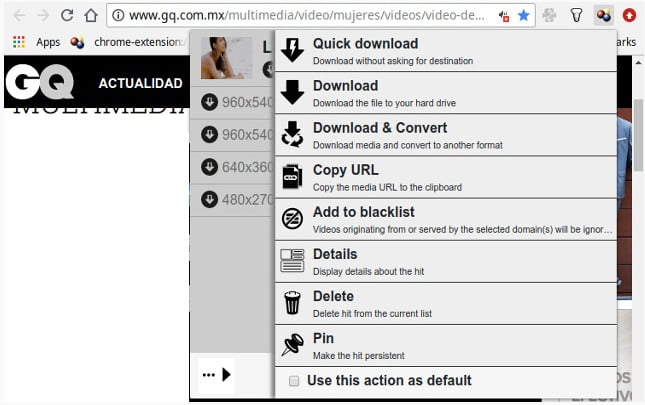
It is there in the browser of Firefox as well as Chrome too. It gives the allowance for the streaming videos of HLS, flash, dash, and even many more.
Videos can be easily downloaded in the formats of MP3, MP4, AVI, WMV, and so on.
Step 1
Firstly, go to the web store of Google and then do the installation of the Video Download Helper on the devices.
Step 2
Now open the website of video sharing and then start playing the video.
Step 3
Go to the option of it and then select the resolution that you need there. Users can get the Download, Quick Download, or the option of Download and Convert from the given list.
Step 4
Users can now download with the given extension their embedded videos.
Websites
Users can find on the websites that there is no availability of a button for the Download embedded video.
They will give for the allowance of saving the videos from the websites and also the saving of the image in the online form.
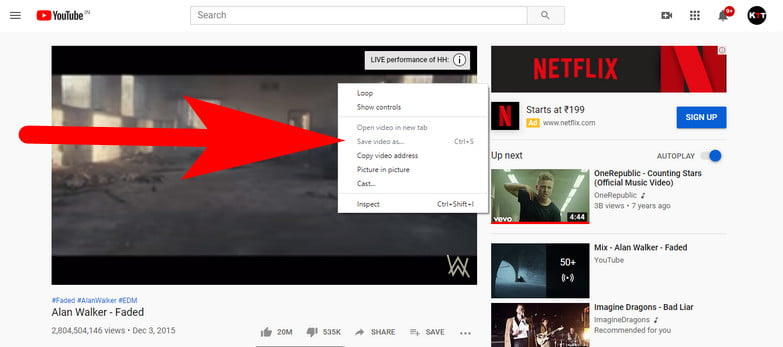
Step 1
Firstly, open the website and go search for the video which you would like to save for yourself.
Step 2
Do the right-clicking on the required video and then select the Save video as a button for the saving of the embedded video there.
Step 3
Do the selection of the folder of the required destination and then click on the Save option.
Google Chrome
Other than the use of extensions, users can download embedded videos through the use of the Chrome Browser.
Step 1
Do the launching of the Chrome Browser and then enter there the site of the video to get the required target video.
Step 2
Go for the F12 key and then do the navigation for the Network option. In that, open the Media button.
Step 3
Click on the F5 key the refreshing the webpage. After that, click on the Play option for the play the video.
Step 4
Do the right-clicking on the given file and then select the option of Open in a new tab. There will be an automatic start of the downloading of embedded video.
Save The Embedded Videos In The Online Form
It is the way for the online video downloader through various websites. Users can try the online video converter for it.
It is the popular type of downloader of online videos which gives better support to the steaming of the videos.
It includes TEDX, Godtube, VK, and even many more. With the help of you can Download Embedded Videos without hassle.
Step 1
Firstly, enter the website of Online Video Converter and then get the URL of the required embedded video.
Step 2
Select the required format which you want there and go to the Start button to start the conversion.
Step 3
Then, click on the Download button to start downloading the embedded video.
Frequently Asked Questions [FAQs]:-
How do I get an embedded video to download?
While the video is playing, you may right-click on it and choose “Save movie as” to download any embedded Flash content on your hard drive. In some cases, a download option for the embedded video can be found just on the right-hand side of the video, close to the full-screen button.
How can I download a Facebook-integrated video?
The playback of the video will start when you click it, and it will open in a separate tab in your browser. To download the video from Fb and save it to your Computer, Android, or iPhone, right-click it and choose Download Video As.
How can videos be downloaded from sites that forbid it?
Using a video downloader application is the simplest method for downloading a video from a website if there is no visible download button. These are specialized applications or software packages that search for it and extract videos from websites. One of the better ones available is Catch. tube.
From which apps can I get videos?
Either click OPEN here on the current page or press on the Tubemate app icon in the App Drawer on your Android device. Visit the YouTube page for the video you wish to download. Enter the URL youtube.com in the text box at the top of the page, then look for and select the video you wish to save. The movie will start.
Wrapping Up
This gives a better understanding of downloading embedded videos in different ways. Tell us about how you like it.
It is best useful in various forms for the readers. Get a read of our more topics.
Related Articles:
How to Change Google Background
How To Change Google Maps Voice (Android & iPhone)
6 Easy Fixes To Remove Malware From Mac