Nintendo Switch is a hybrid device to play videos in your home or anywhere else and it cost you around $19.99 a year for access to all the pro features like multiplayer, free NES, free SNES games and much more.
However, if you want your Nintendo Switch subscription you can easily do that without having a hassle. In this article, we going to guide a short tutorial to cancel Nintendo switch membership on the phone or PC.
How To Cancel Nintendo Switch Subscription | Step By Step Guide
Before you cancel you Nintendo subscription you want to know that, after the cancellation of your membership you can still access to all the feature until the next billing period. Follow the below-given step by step instructions to turn off automatic renewal on Nintendo Switch.
Cancel Nintendo Switch Online With The Help of Switch
For turning off auto-renewal on your Nintendo Switch device you have first. Open the eShop application on the home screen of your Nintendo device. After that, you’ve to select the user account by pressing the right on the left control stick to open your profile icon given at the right upper corner of the device screen. Now Press “A” on your device, it will redirect to your Nintendo “Account Settings”.

After the left side plan. Tap on the “Nintendo Switch Online” to open subscription information of your account. In the last, Tap on the “Turn off Automatic Renewal” button. Confirm the cancellation and after some minutes.
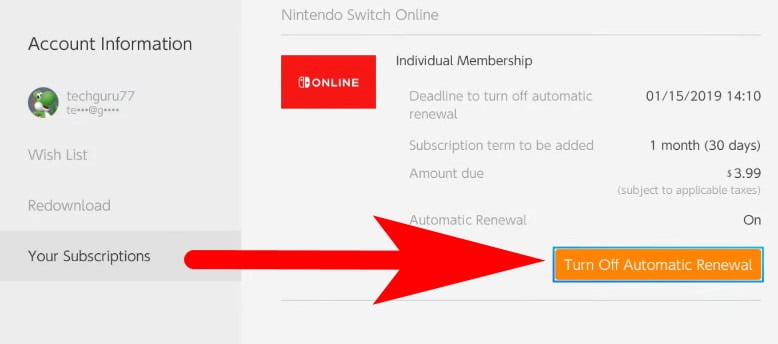
You’ll receive an email from Nintendo Support on the email address the Nintendo Account registered. The email confirms that your Nintendo Switch subscription has been cancelled but you can still access your account features still the plan expired.
Cancel Nintendo Switch Subscription on Mac / Windows
You can also turn off Nintendo Switch membership from its official website. For this, you’ve to visit account.nitendo.com via a web browser on your computer device. After this login into your Nintendo account using your login credentials.

Navigate to the left side plan from your account page and click on “Shop Menu” this will open a new window tab on the web browser.

Now scroll down the Shop Menu page and open “Nintendo Switch Online” it will redirect to the page where you can see all the information regarding your subscription plan along with the date of automatic renewal.

Go to the “Turn off Automatic Renewal” option and click on it to cancel your Nintendo Switch Subscription plan. Confirm the cancellation and after some time you’ve received the email from Nintendo with a message “Your Nintendo Switch Membership Has Been Cancelled”.
Moreover, you can still access to the services of your Nintendo Account until the next billing period. You can also restore your account before 180 days because after Nintendo deleted your account information from its server.