How To Turn On or Off Bluetooth on Mac via Apple Script
For some Mac users, it was hard to find some functions on their computer and the easiest way to open an application on any computer is by command line. If you know the proper code of command then you can easily run any program and application on your computer machine.
In this guide, we helped you to learn how you can use Apple script to enable Bluetooth on your Macbook. You can easily use a command to turn on and turn off Bluetooth on the Mac without any expert advice or any computer technical help.
Apple Script To Enable or Disable Bluetooth On Macbook
Follow the given guides to turn on Bluetooth on your Mac without any trouble and any advice
Step 1 :
Install Frederik Seiffert’s command-line utility Blue until to run Apple scripts.
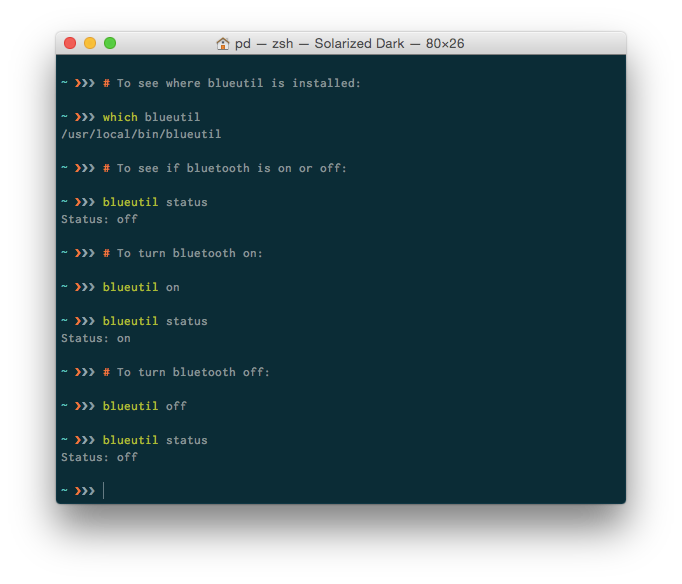
Step 2 :
Now in the terminal, you can use three command lines to check the Bluetooth status on your Mac.
In an AppleScript, you can use one of the following three commands to do the same:
do shell script "/usr/local/bin/blueutil status"
do shell script "/usr/local/bin/blueutil on"
do shell script "/usr/local/bin/blueutil off"
I hope this article will help you to know how you can turn on and turn off Bluetooth on your Macbook using AppleScript. For more information about enabling and disabling Bluetooth via the command line visit this Apple discussion page.
Why is the fan on MacBook air so loud | Why does Mac keep saying the connection is not private | Why does Mac keep making the charging noise | Why does Mac keep showing the rainbow wheel