If you want or need to block a specific person on Facebook and don’ the proper way to do so. Here we came to help you, In this article contains all information regarding block on Facebook. The most popular social networking website Facebook also you to block any unwanted person in few steps.
Things To Consider Before You Block Or Unblock Someone On Facebook
There are important points that you must read before you block or unblock someone from your Facebook.
- Once you block the specific person on Facebook. The blocked person cannot able to view your Facebook profile. The same goes for messages and other features such as liking the post or comment all blocked.
- If you unblock the same person or any other person, You cannot able to block it until 36 hours its facebook blocking policies.
- The feature is useful when you want to block someone who disturbing you on Facebook.
- Any other relevant point.
How To Block Someone On Facebook In 5 Steps
There is an easy step-by-step guide to block any unwanted person on Facebook.com without having a hassle.
Step 1
Open Facebook.com on the web browser and login into your Facebook Account using an Email Address or Phone Number with a Password.
Step 2
Now move your mouse pointer to the upper right corner at the Down arrow “⇓” and click on it to open more options.

Step 3
Select “Settings”. Facebook will redirect you to your account dashboard.
Step 4
At the right sidebar. Find and open “Blocking” as shown in the given screenshot.

Step 5
Now at the Block User search box, Enter the name of the person you want to block. Click on the Block button, Facebook will recommend the person. However, there may be lots of Facebook account with the same name. So you’ve figured it out the person by seeing its profile photo.
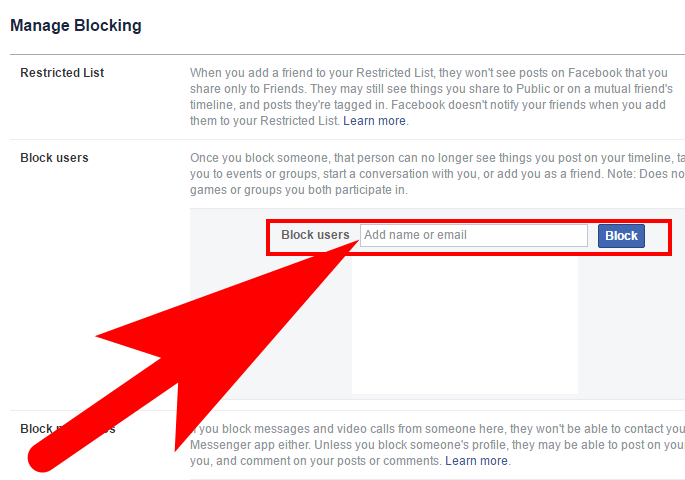
Step 6
When you figure out the person. There is a minus sign “-” with a block written button given at the right side of the profile. Click on it to block that person from your Facebook Account.

How Can I Unblock Someone From My Facebook Account
The process will be the same till the above Step 5 when you reached the Block User Search Box. The block will appear on the below box with unblocking button. Click on that unblock given at the right of the person’s name to unblock it.
How To Block Someone On Facebook | iPhone & Android
Facebook android or iPhone application, is a nasty way to use your Facebook account anywhere any time from your cell phone. However, you must also know you can easily block any unwanted friend on Facebook using Facebook App.
Step 1
Open the Facebook app on your cell phone.
Step 2
Tap on the Three Line icon to open more options.
Step 3
Tap on the Settings > Account Settings.

Step 4
Tap on the Blocking, tab to open a block option.
Step 5
Enter the name of the person you want to block on the search box and tap on the block button.

Step 6
You’ve successfully blocked someone on your Facebook account.
The same process goes for unblocking. In case if you want to unblock any of your friends from your Facebook using a Facebook app. Just follow the above-given steps and in case of blocking you’ve unlocked it.
Hope it help, Do Share the post on FB and comment.