Google most popular platform for everyone because Google offers lots of services such as Google Mail, Google Contacts, Google Calendar, One Drive trusted and secure cloud storage service and others.
In this article, I will tell you how you can easily open Google Contacts or your mobile phone contacts on your Google Mail (Gmail) account. Sometimes you want to check your phone contacts and start finding your phone to search for a single contact name and number.
But, If you using a computer with a network connection then without going anywhere from your couch or chair you can see your phone contacts from your Gmail account.
Open Google Contacts From Gmail
Follow the step-by-step guide to open your phone contacts number along with your name on Google Contacts.
Step 1 :
Login to your Google Mail Account with your email address and password.
Step 2 :
Go to the dots icon given at the right top corner before your profile picture. Tap on the dots icon to open other google services.
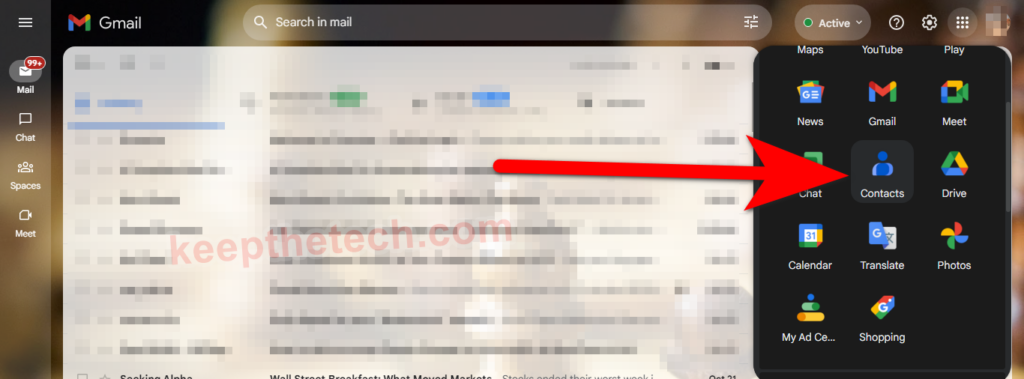
Step 3 :
Now click to open the list, and go to the Contacts.
Step 4 :
Google Contacts opens in a new tab on your web browser.
This is the end of this guide for more similar guides check our Gmail guides section or visit our homepage.