How To Turn On or Off Netflix Parental Control
Netflix Parental Control is the ultimate feature to block adult video content on Netflix if you want your children cannot able to access or watch 18+ category TV Shows or Movies on Netflix. Then you’ve to enable parental control on Netflix app on Apple TV.
However, if you want to disable parental control on netflix TV, in this case, you can also turn off parental control on Netflix account. In this article, we are going to show you how easily you can turn on or turn off parental control settings on netflix without having a hassle.
How To Enable Parental Control Settings On NetFlix Account
More importantly, there is a simple processor for parental control on Netflix from which you can take complete control over what other netflix account users are watching from your NetFlix account. So if you enable parental control on your primary netflix account then other sub-accounts cannot able to access 18+ contents on netflix.
Follow the step by step instructions to enable parental control Settings on Netflix –
Step 1:
Open the web browser on your device and browser NetFlix.com.
Step 2:
Once the Netflix official website is opened. Click on Sign-in into your account.
Step 3:
Now click on the primary Netflix account which you used for the Netflix subscription.

Step 4:
Click on the avatar icon given at the upper top corner.

Step 5:
In the drop-down menu, select the “Account”.
Step 6:
Now you’ll be redirected to the Netflix account settings web page. Open Parental Control page.
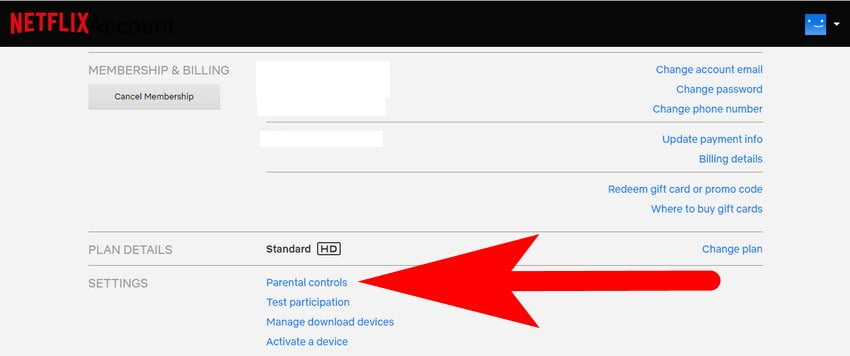
Step 7:
Enter the password of your NetFlix Account to enable the parental control feature.
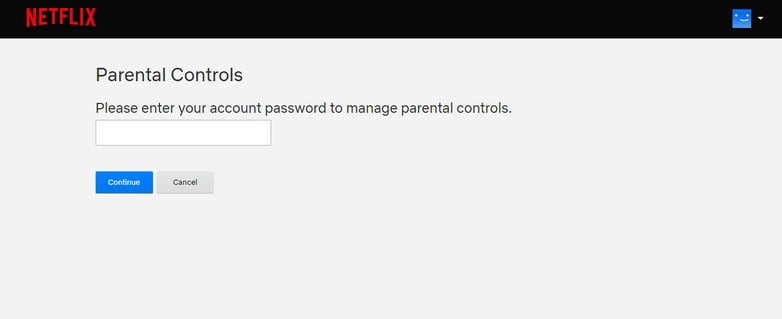
Step 8:
Select the Enable button and All done, now parental control is enabled on your netflix account.
How To Turn On Parental Control On Netflix App
You can also enable parental control features from netflix app in case if you currently don’t have access to the computer.
- Open Netflix App on your smartphone or tablet.
- Login into your Netflix account using your Netflix login credentials.
- Tap on the primary netflix account and open it.
- Navigate to the right bottom of the screen and tap on 3 lines to open general settings.
- Now scroll the screen to Settings Panel and tap on Parental Control.
- Enter the password of the NetFlix account to manage parental control settings.
- Toggle to enable parental control.
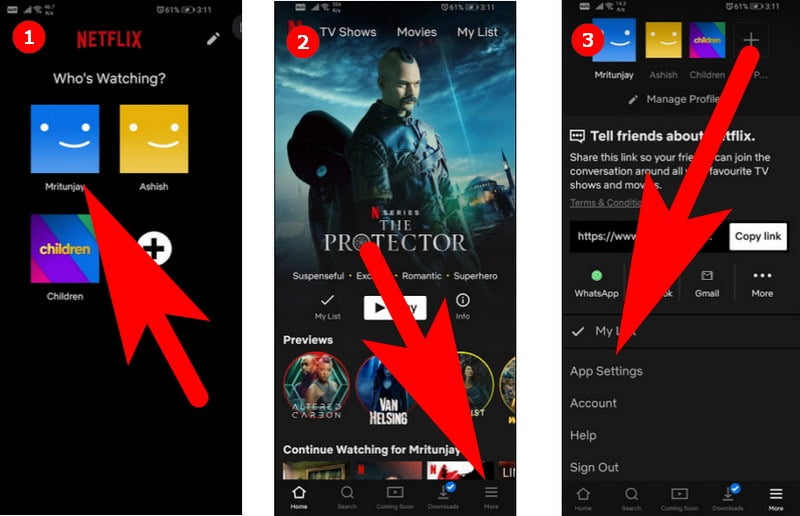
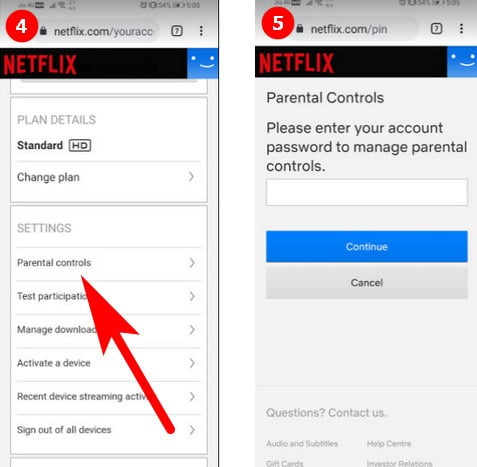
How To Disable Parental Control On Netflix
If you want you can also turn off parental control on your netlfix account. On desktop follow the above steps till step 7 and enter your neflix account password on parental control netflix page to manage it. Now select disable button to turn off parental control on netlfix. Same process will be reflected on the Netflix app for disabling parental control on your account.
Wrapping Up!
If this article comes handy to you for knowing how you can easily enable or disable parental control on netflix account. Then don’t forget to share the article with others for the better good.