7 Mistakes To Avoid Weak Security WiFi
Network Security companies work hard to protect their customers from data breach attacks but first of all, you have to take care of your WiFi security. Although a lot of security networks customer Network projects vice working on new technologies and software to secure your data.
You can also boost your WiFi network security by not doing the 9 worst mistake which enters gateways for the hacker to enter into your network security firms.
Most Common Mistakes Which Loses Your Wi-Fi Security Network
These are some of the common mistakes that can create a serious issue with your Wi-Fi security in no time. Make sure you try to avoid these mistakes over your wireless network to prevent online data leaks and network security issues.
Over-reliance on Antivirus and Firewalls
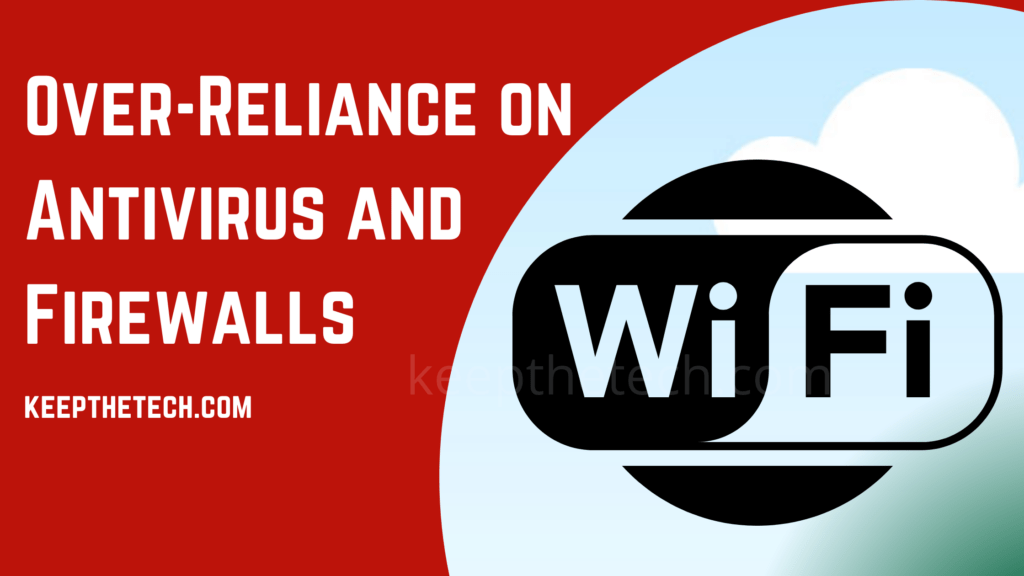
Lots of business organizations totally depend upon antivirus and network firewalls for securing data and avoid details and updates regarding extra investments for cybersecurity which increases the number of chances of data breach attacks.
However, antivirus software and firewall networks do not address some common loopholes in Corporate wireless networking. Depending on firewalls and antivirus may increase the chances of attacks you must have some additional security software or tools.
Not Taking WLAN Security Features Seriously

When you buy WLAN gear for secure WiFi network access research about features of WLAN security on network security websites. which include Upload/Download Speed, Types of Devices to connect the networks, and even types of firewalls.
Now a lot of features are available in WiFi devices (QoS control options, support for WPA/WPA2, WPS, port filtering, IP packet filtering, URL keyword filtering, MAC address filtering, and integrated firewall support).
which keeps you protected from data breaches. A Keen Eye was one of the best features available in the new generation WiFi device.
Evaluate Device Encryption

When installing your WLAN nodes or Wi-Fi devices you must evaluate device encryption. Having a secure encrypted communication mechanism will boost your security network. But it also may have a negative impact on network performance.
Wired Equivalent Privacy (WEP) was found unacceptable in 2003, and since then Wi-Fi Protected Access (WPA) and WPA2 have become the new standard of wireless networks. Having the most advanced and powerful configuration provides better security but it may reduce the network performance.
Anonymous Access To WiFi Network without Password
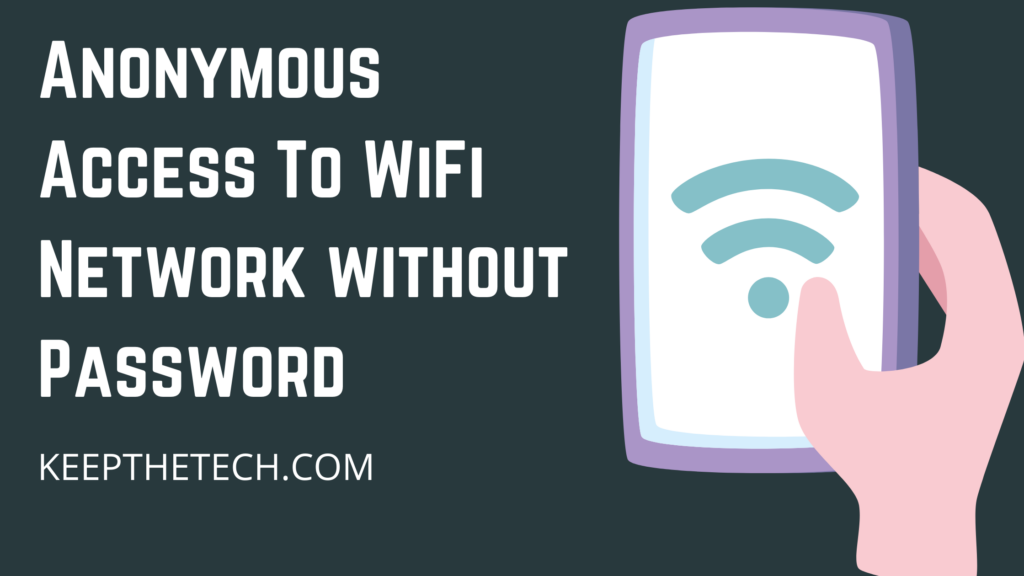
If you allow the guest or anonymous random people to access your wireless network without any password requirement. This was the worst this you did to lose your network security. In all high-level organizations all guests access with some kind of PIN-based password to read a keep safe from data breaches.
PIN-based authentication system for anonymous people was the first security requirement implemented that make by organizations and enterprises for data safety.
Not Having a Network Encryption

There are a lot of different types of data breaches that keep trying to eavesdrop on companies’ networks and pick anything they can from a corner of the web. By using the latest gears, and protection from Other organizations for networks and technologies hackers can easily break through your network firewalls and steal your personal information.
Even WLAN and WPA or WPA2 encryption standards are facing cyber attacks like hijacking websites, service accounts, and some other personal data. Using some popular security networks’ customer service for encryption like Secure Sockets Layer (SSL) Transport Layer Security (TSL) and some other networks protect you from small cyber-attacks.
WLAN security network risk with Additional Authentication

Large organizations and enterprises reduce the layers of WLAN security network additional layers of authentication which increase the risk of cyberattacks.
When using an enterprise model, in a WiFi network installing WPA and WPA2 and setting up separate Remote Authentication Dial-In User Service (RADIUS) servers. There are some network hosting services like AuthenticateMyWiFi that are used by organizations for additional authentication security.
Tip: When using your WiFi networks for an organization, or enterprise, just about spotty coverage and dropped connections, to prevent data breach attacks.
This is the end of this short guide, hopefully, you find this article helpful in order to know some of the important points to secure your wireless connection.
Related Articles:
WiFi Not Working – 15 Ways To Fix It
Wifi Doesn’t Have A Valid IP Configuration? 10 Ways To Fix It