How To Transfer Bitcoin To Paypal Via RCharge
Nowadays withdrawing funds is common because a lot of online business and the online purchase was complete with online payment methods and with the help of online crediting and debiting service such as PayPal is common.
But there are some Start-up online payment services such as Payza pay and Perfect Money and some others and lots of people don’t know how to completely access their accounts for credit and debit funds from other payment services.
I have also faced these kinds of problems when I newly started using the internet for transferring my funds and for shopping for goods and services such as Cloud Service for my blog.
Transfer Funds From BTC-E To PayPal

BTC-E is officially known as a cryptocurrency exchange service based in Bulgaria where users can trade Bitcoins, Litecoins, and Namecoins, for Dollars, Euros, and Rubles.
If you using BTC-E for all of the above following or Funds Exchange or Swap Fund to any other paying service. In any case, you don’t know how to exchange funds from BTC-E to PayPal.
BTC-E To Paypal Fund Transferring via OkChanger
RChange is the the officially authorized agent for such payment systems as WebMoney and PerfectMoney, and some others it is a stable and reliable reserve and withdrawal funds or transferring funds read more About Rchange.
The process of transferring your funds to any other cryptocurrency exchange service is the same as exchange hosting services. I will encode the process of exchanging your funds from BTC-E to PayPal. Read the complete process of transferring your funds below.
What is electronic funds transfer ?
The Electronics fund transfer or (ETF) commonly known as Electronic Transfer of funds, bitcoins, dollars, or foreign currency exchanges. Generally, ETF is used to transfer money from one bank account to another bank account. The fund transfer is maybe in single institutions or in multiple institutions.
Process of Transfer Fund from BTC-E to Paypal
I will show you the complete process of transferring funds from BTC-E to PayPal in steps by steps by guides for transferring funds from one account to another account through RCahnge.
1. First of all, you have to Sign up for change as a new member check out the image given below for the filled form of the new account.
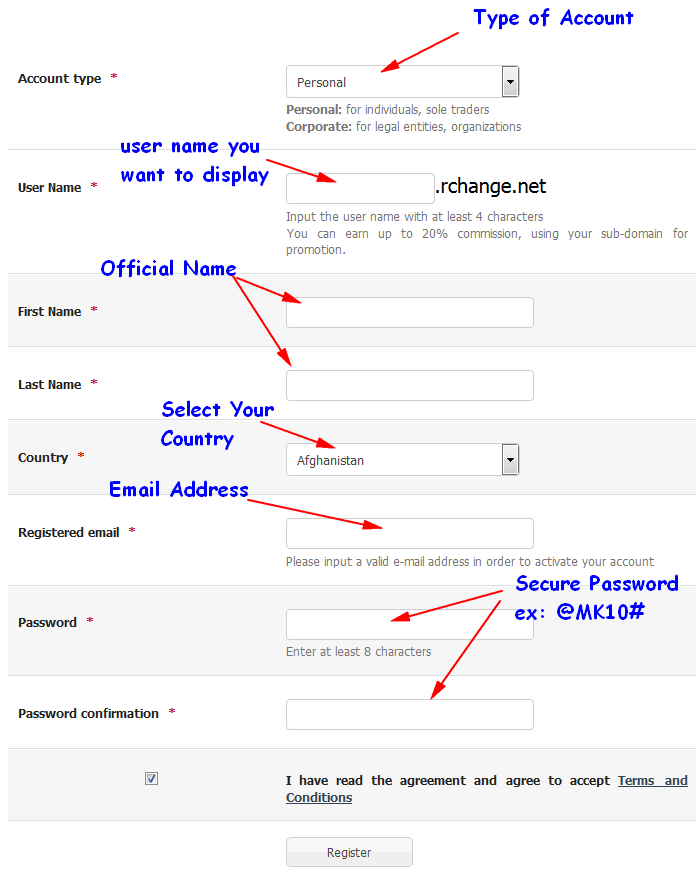
2.Verify your newly made account in RChange by going to the given link in your Email Address
3. Now Login into your account > go to the Exchange tab
4. In the Exchange, box select the BTC-E as You Pay and select PayPal as You Receive

5.You will be transferred into a new tab.
6.In BTC-E Payer add your BTC -E account (Account number)
7. Add Payza Beneficiary same as step 6
When all done with all these above steps check your details inbox and Submit the order your fund was transferred from BTC-E to Paypal in 24 hours or 2-3 business days.
RChange will cut some amount from your transferring fund Example ( If you transfer $100 from BTC-E account to Paypal account then you receive $100 in your PayPal account ) Two dollars was the service charge taken by RChange.
FAQ: Frequently Asked Questions
These are some of the commonly asked questions related to the Transfer Bitcoin to PayPal with compete information.
Can you transfer bitcoin to PayPal account?
It’s a myth that you own the bitcoin you buy through PayPal. With cryptocurrency, PayPal accounts cannot be moved to other accounts on or outside the network.
How do I transfer bitcoins from Coinbase to PayPal?
By selecting the “Add a payment method” option on Coinbase, you can link your PayPal account to the bitcoin you’re buying. You should be fine if you used the same email address to join up for Coinbase and PayPal.
How much does PayPal charge on Bitcoin?
While there are no fees associated with simply keeping cryptocurrency in your account, you will need at least $1 to get started. PayPal also charges the following transaction fees (which vary depending on the amount of the purchase): $0.50 USD for purchases between $1 and $24.99 $25-$100 2.30 percent purchasing price
This is end of this short guide, hopefully you find this article helpful.
Related Articles:
What is the Economics of Bitcoin