How To Find Mac Address on iPhone
How To Find Mac Address on iPhone
Each device has its particular mac address that basically used in connecting two devices to each other and much more. There is a simple process to find out mac addresses on iPhone 8 or later versions. In this article, we going to show step by step guide to find mac address on iPhone without having a hassle.
Follow the below-given step-by-step guide to know how you can easily find mac address of your iPad, iPhone or iPod.
Step 1:
Tap on the Settings > General > About.
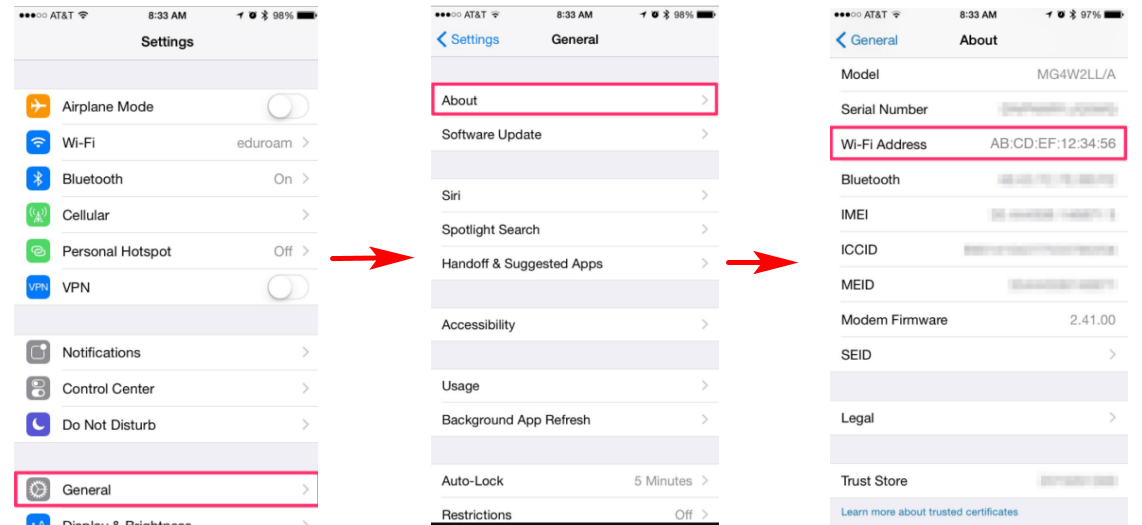
Step 2:
The Mac Address of any iOS device is listed as WiFi Address on iPhone, iPad or iPod.
For more help, you can contact us or comment box if you’ve any questions regarding iPhone or any iOS devices. We glad to help with the issue to resolve it.