if you’re searching for the answer to how to delete continue watching from Netflix? then don’t worry we are going to help you out to remove movies netflix continue watching without having a hassle.
As you know Netlflix is a most popular media streaming platform where you can watch Hallmark movies on netflix on your smart devices like iPhone, Apple TV, Android Phone etc. Moreover, there are some movies or TV shows that don’t allow to watch on netflix by your parents but accidentally you open them and they remain on Netflix’s history. So without asking anyone how to get rid of continue watching on netflix you can remove netflix continue watching history on your own.
Remove Recently Watched History From NetFlix From Netflix.com
Follow the below-given step by step guide to remove netflix recently watched history –
- Go to the web browser and open Netflix.com and login to your account.
- Now use your Netflix credentials and login into your NetFlix account again.
- Click on the main Netflix user’s name from the list of the user’s accounts.
- Click on the small arrow in the upper right-hand corner of the screen.
- In the dropdown menu, select the Account.
- Now navigate to My Profile > Viewing Activity.
- Here you’ll able to see a list of all the shows and movies that you’ve watched until now.
- To delete a show or movie from the watched list, you’ve to click on the “X” button next to the show’s name
Remove Netlfix Watched History From Netflix App
In case if you don’t have access to the computer in your current state. So you can also delete viewing activities on Netflix from Netflix app on iPhone or Android devices.
Follow the steps to delete viewing activities on Netflix app-
- Firstly, open the Netflix app on your smart devices such as a cell phone or tablet.
- Now, login into your Netflix account using your Netflix email address and password.
- After this, open the primary Netflix account from the all user accounts that you’ve created.
- Tap on the 3 lines menu (at the right bottom of the screen).
- Scroll the screen and tap on the Account Settings.
- Again scroll down the screen and tap on “Viewing Activities”.
- To remove the shows or movies tap on the Circle button right on show or movie.
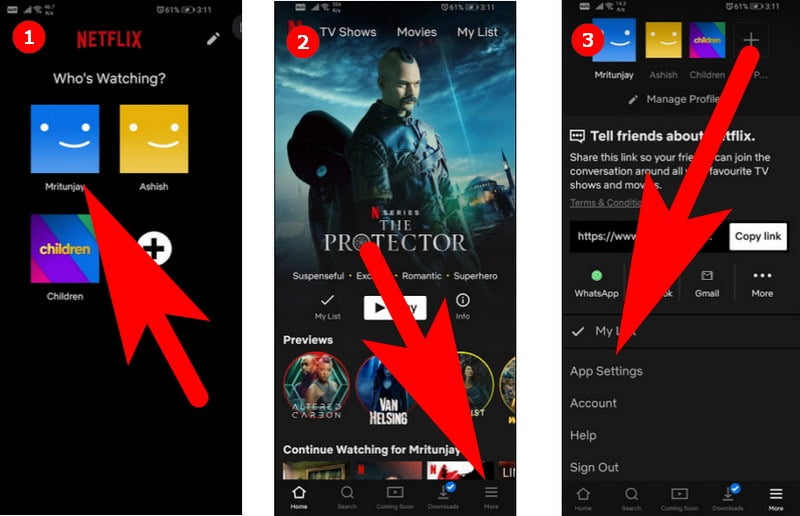
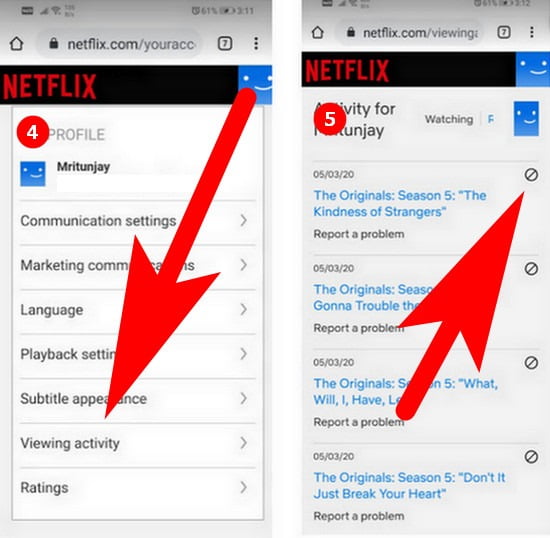
How To Delete Netflix Viewing Activity On Apple TV
Wrapping Up!
If you find this article knowledgeable for delete history on netflix then don’t forget to share the article with others. Use the social share button to share the article and join our social accounts to get more interesting tips like watch Netflix without cord cable and more hack tips and tricks.