Microsoft outlook specially built for business purposes in which you can skimming manage your official business data. Outlook also allows you to send a meeting organized on a particular date. However, due to some issues if you want to terminate the meeting you can easily do it using Outlook.
How To Cancel A Meeting In Outlook
To cancel a meeting in outlook, you have to send a cancellation message using outlook. However, the meeting can be cancelled by a third party. As an organizer of the meeting, you can grant access to delegate on your behalf a delegate can make changes in the meeting such as time update or cancellation of the meeting.
Follow the below given step-by-step guides to cancel the meeting in outlook as an organizer.
Step 1:
Open Outlook App on your laptop. After this switch to your “Calendar” and navigate to the meeting.
Step 2:
Double-tap on the meeting note to open it.
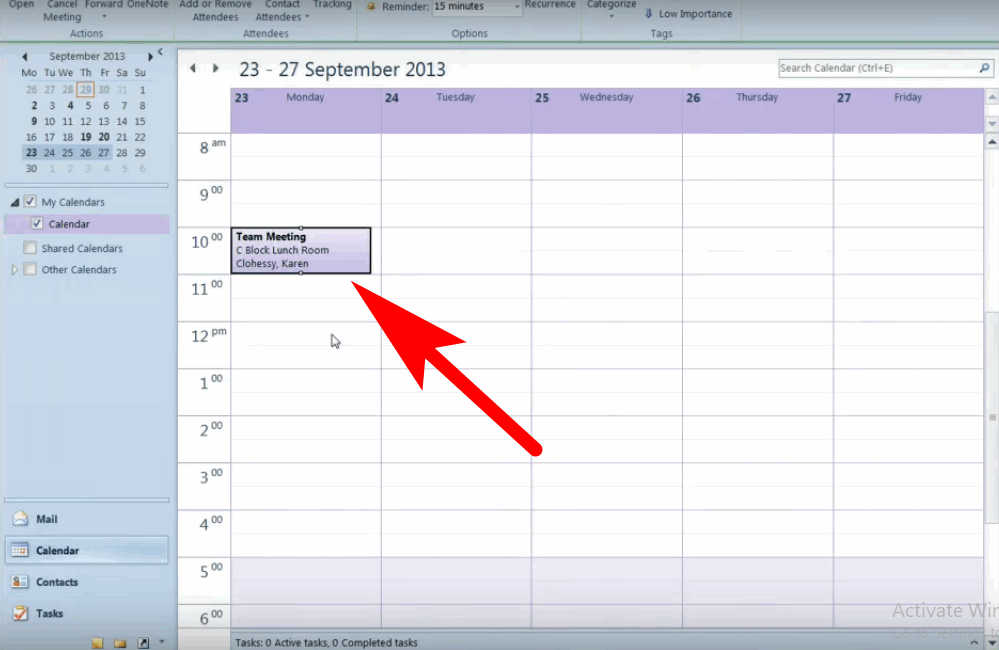
Step 3:
Right-click on the meeting and choose Cancel Meeting.

Step 4:
The cancellation form appears on the screen, Type the message to let the attendees know the meeting is cancelled.
Step 5:
Click on the Send Cancellation button to terminate the meeting.

How To Cancel A Meeting In Outlook on Behalf of Someone Else
If you want to cancel a meeting in outlook on the behalf of someone else, The organizer has to give you permission by sharing a calendar. For that, you’ve to learn how to share a calendar in outlook. After this, as an editor, you can create or edit events on the outlook calendar.
To cancel a meeting on behalf of someone else you’ve to follow the above-given step-by-step instructions. When you have permission to access the event organizer outlook calendar.
According to Microsoft outlook “It’s not possible to use Outlook Calendar to request permission to someone else’s calendar”.
How To Edit A Meeting In Outlook On Behalf of Someone
To edit or update a meeting in outlook on behalf of someone else you’ve to be a delegate, you can also edit or cancel meetings on behalf of the calendar owner. As a delegate, you get permission to edit or update a meeting on the calendar.
You can easily edit or make the change at the meeting. However, The meeting update or cancellation will be sent from you on behalf of the calendar owner. The important thing to notice is “once a meeting invitation has been sent, you cannot change the calendar on which it was scheduled”.