What Is Dial-Up Internet Service?
Dail-up internet service is a service in which users can connect to the internet using a telephone line. In other words, dial-up internet access in the form of internet connectivity that uses the fact of being easy to connect to the internet by using the public switched telephone network.
How Can I Connect A Laptop With Windows 10 To Dial-Up Service?
Windows 10 can be connected to the internet network in different ways such as WiFi, Broadband, VPN and Dail-Up service. In this article, we guide you to create a dial-up connection in Windows 10. In the previous version of Windows such as Windows 7, 8 you can sailing create a dial-up connection but in Windows 10 it little harder to connect a laptop with a dial-up service.
Follow the step-by-step guide to creating a dial-up connection in Windows 10.
Step 1:
In Windows 10 at the bottom of the right corner. Click on the network icon as shown in the given screenshot.
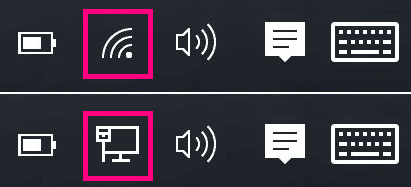
Step 2:
Choose Dial-up a connection from the list of available networks.

Step 3:
In a new pop Network & Internet, settings window you’ve to click on the dial-up as shown in the screenshot. It expands the options click on the Connect button.

Step 4:
Connect dial-up connection window pop up, In it, you’ve to fill in your dial-up username and password. Select “Save this username and password for the following users” if you want to save username and password.

What Is The Difference Between Dial-Up And Broadband Connections?
There are lots of things you must know about dial-up connection and broadband internet. Difference between both network services are not much but still, there is some difference such as faster internet service, better uploading and downloading speed etc. The basic difference between dial-up and broadband connections. A dial-up service connects to the Internet through your phone line. On another hand, broadband connects your laptop to the internet via fibre cable.
Points to Consider About Broadband and Dial-Up Connections
- The modem on your desktop order an Internet Service Provider and try to connect with a maximum speed of 56K bytes per second.
- In a dial-up connection, your IP address constantly changes essentially makes your Internet connection more secure from hackers.
- The Dial-up connection is cheaper compared to the broadband internet.
- Broadband provides faster internet speed compared to dial-up internet service.
What Are The Advantages And Disadvantages of Dial-up Connection?
Pros and cons of a dial-up internet connection will make you clear what internet service is best for you. Basically, the dial-up connection is best for those who live in regular areas where most forms of broadband service are not available. Because it’s a cheap internet service compare to broadband and DSL.
# Pros or Advantages of Using Dial-Up Connection
- The Dial-up internet services are most secure compared to other internet connectivity. Because every time, it connects to the new IP address.
- It’s a low-cost internet service that fits into your monthly budget. The IPS offers dialup access for less than $10 bucks per month
- You can connect to the internet anywhere in the world using dial-up service using a telephone jack or mobile.
- In dial-up internet service, you don’t have to purchase hardware such as an internet modem.
# Cons or Disadvantages of Using Dial-Up Connection
- The internet service is extremely slow compared to broadband or DSL internet connectivity.
- You’ve manually connected to the internet service every time you want to use the internet.
- It depends on the telephone signals which means it gets disconnect many times in rainy or cloudy seasons.
- When you’re online on the telephone the internet didn’t work.
- Any other relevant point.
Hopefully, you find this short article helps to know how you can connect your computer or laptop to the Dial-Up connection to access the internet connectivity without having a hassle. In case if you’ve any questions or issues while using the Dail-Up Connection on Windows 10 feel free to ask us through the comment box.