Here we cover how you can add favourites on the Microsoft Edge web browser on Windows 11 and later versions. Without a do let’s check the step-by-step guide that helps to learn the complete process without having much hassle.
Add Items On Favorites Bar On Edge Browser
Step 1 :
Open the Microsoft Edge browser application by Start Menu, and go to the website you want to add to on favourites.
Step 2 :
Now press the Crtl+D button together to open Add To Favorites, Type the name of the file you want of the favourite.
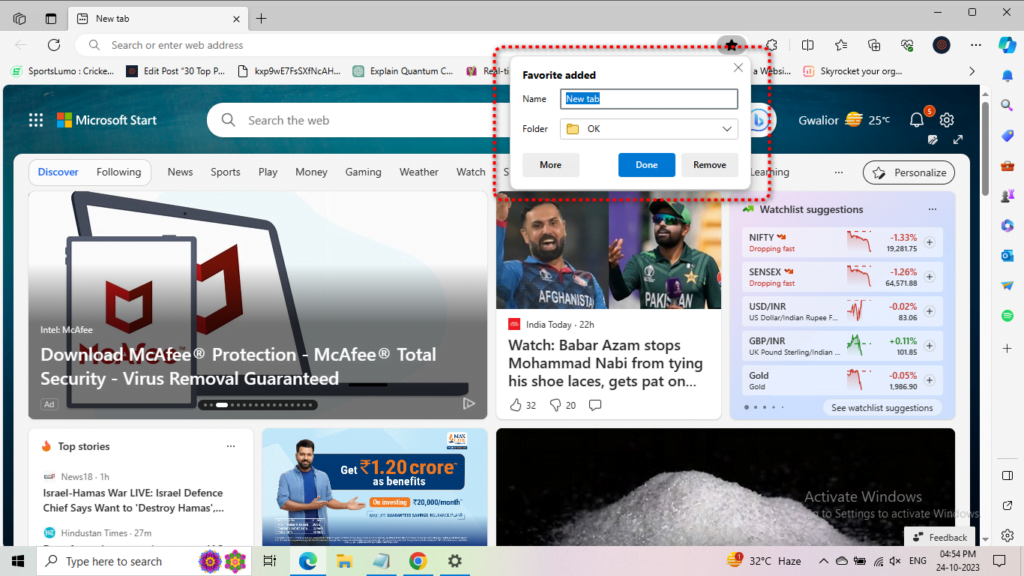
Step 3 :
Now under Create, new folder select the folder and click on the Add button.
This is the end of this guide for a more similar guide do check our Windows guides section.