The two-step verification also is known as two-factor authentication allows the user to add extra layers of network security to their google account. You can easily enable and disable Two-Step Verification on your google account to secure it from hackers.
What is 2 Steps-Verification?
In simple words, the two steps verification is a process of double verifying the user using the OTP received on the phone number given into your account. For instance, if somebody gets your Google account login credentials like email and password they can easily log in to your account on any device.
But if you’ve enabled 2 steps verification into your google account. Then in this case, when you log in to your account with the login credentials you also have to enter the One-Time-Pass (OTP) code that receives into the phone number that you entered into your google account. So it’s an extra layer of security that secures a google account.
There is not any hard way to enable or disable Two-Step Verification on a google account. If you don’t know the proper way then read the given below steps by step guide carefully.
Enable Two Steps Verification on Gmail Account
Step 1 :
Visit the Two-Step Verification (Gmail) web page.
Step 2 :
Click on the Get Started button.

Step 3 :
Enter your email address and password to proceed.

Step 4 :
Enter your phone number and select how you want to get codes.
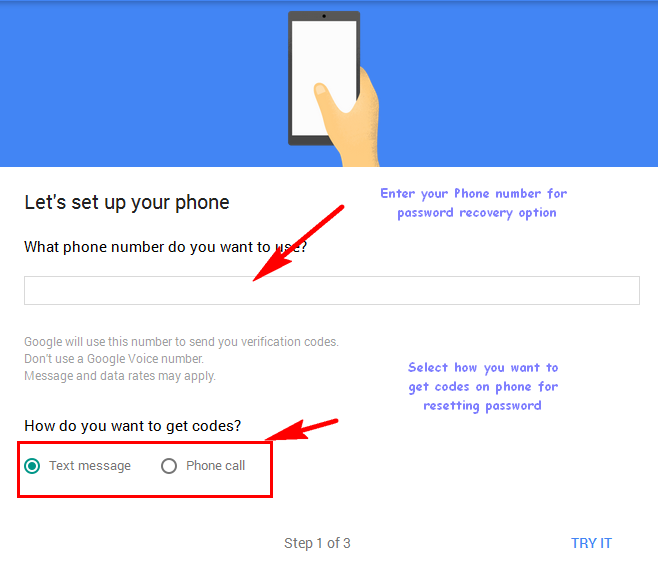
Step 5 :
Now, when you’ve selected how you want the code then click on Try It. You receive a code from Google via message or call. Check that out and enter it on your computer.
Step 6 :
Click on Turn on the button and you’ve successfully enabled Two Steps Verification on your Gmail account.

Video Guide To Enable 2 Steps Verification on Gmail
Benefits of Using Two-Step Verification:
There are several benefits of them using 2 step verification feature on google or any other online service. The two-step verification added an extra security layer to your online account or the service that you’re currently using. As you know it’s a simple process of adding getting the key to login into your online account or the service.
These are some of the benefits of using the Two-Step Verification and some of the important points are given below.
Add Extra Security Layer – It added an extra security layer to your account that secures your account from getting hacked. For example, if you enable two-step on Gmail. In this case, your google mail account will be secure two times. Because you need to bypass two security layers to login into your account first is your account ID and passwords and the second is the OTP that was sent on your registered mobile number or email address.
You Only Access Your Account – After enabling the two-step verification feature you are the only person that can access your account or the online service that you’re using. If you enable two-step on a google account then you’re the only one who can access it. Because it required OTP to access the account which will deliver on the phone number or the secondary email address only.
Boost the Productivity – Lots of online businesses and individuals were using the two-step verification. Because it increases the productivity and mobility of the business. Nowadays the remote has enhanced and employees and business owner mainly use their own computers to access their online accounts such as Google. Implementation of the two-steps verification can secure the online access for employees along with the business owners for remote accessing.
Conclusion
I hope this article will help you to know how you can enable two steps verification on your Gmail account. However, if you also want to know how to disable 2 steps verification on Gmail you read this complete guide. If you’ve any questions related to this post you can free to ask us via the comment box.