Want to turn off the full view start screen in Windows 10 ?. Many users don’t want start screen full-screen view and want to get rid of the full-screen Start Screen in Windows 10. There is a simple way of hiding a full-screen view.
Turn off Full View Start Screen In Windows 10
Basically, you can easily get rid of full-screen start screen view in Windows through Windows Settings. However, If you don’t know the complete process of disabling the start screen view read below given step-by-step guides with screenshots.
Step 1:
Go to the Start Menu > Windows Settings.
Step 2:
Now you’ve to select Personalization.
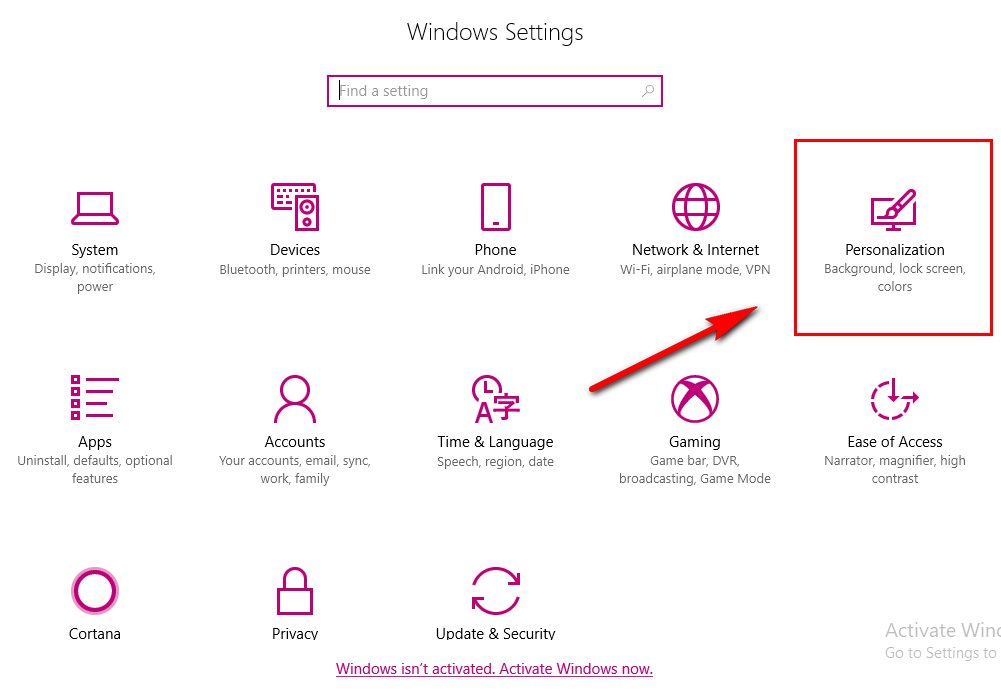
Step 3:
Move your pointer to the “Start” and select it.
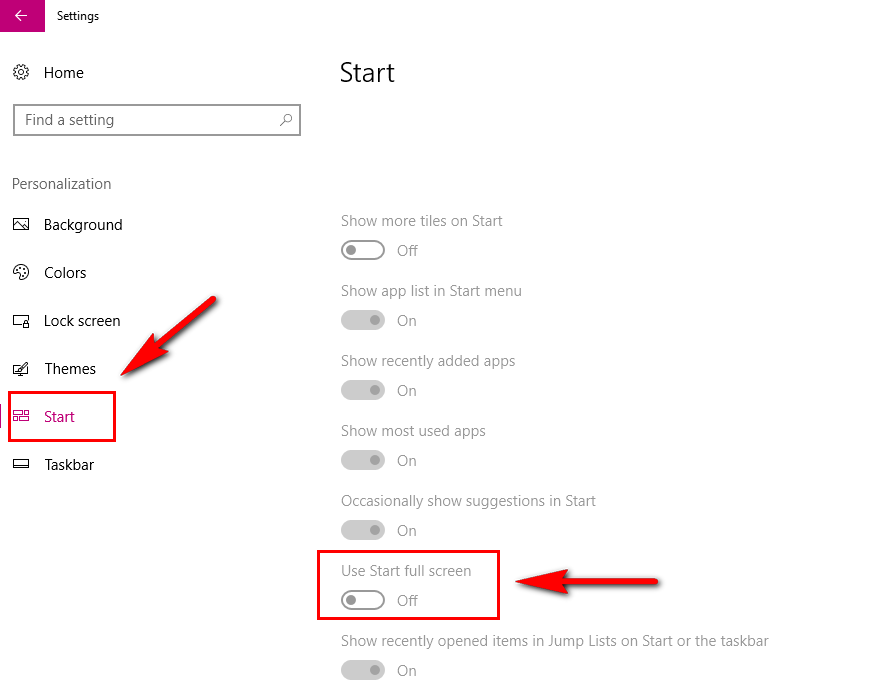
Step 4 :
Disable the Use Start Full-Screen Option (see above step 3 screenshot).
However, their other options also available in Start Settings you can also change them according to your choice. To change the colour of the Start Menu in Windows 10 you can move to the upper tab of Color and much more.