ABCMouse is one of the best websites of online curriculum for children aged between 2 to 8 years. You can sailing create a new ABCMouse account and add child users on ABCMouse. The company also offers lots of other services such as Abc mouse commercial, Abc mouse games much more for children to learn while playing.
If mistakenly added a wrong child user to your ABCMouse or you want to delete a child user on your ABCMouse account. You also do that, ABCMouse allows its users to add or remove child users on their parent account. In this short tutorial guide, we tell you how to delete a child user on ABCmouse.com.
Things To Consider Before You Delete A Child User From ABCMouse
Removing a child from the ABCMouse will end all the features available for that child user. This means that child won’t be able to access the ABCMouse service anymore.
- Each membership comes with up to 4 profiles in which one parent and three children profiles.
- You can remove or add up to 3 children to your Abc mouse membership.
- The child profile you remove from the account will not available to access its ABC mouse account.
- deleting a child profile from the account will not affect other child profiles.
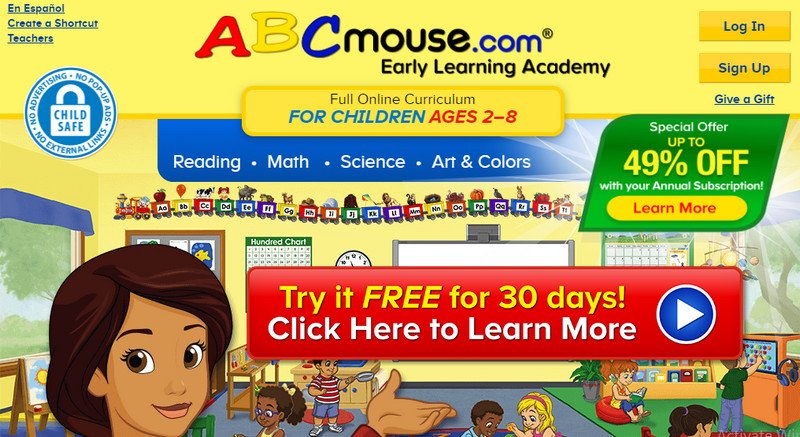
How To Delete A Child User On ABCMouse Account
There is an easy step-by-step guide to removing a child from the ABCMouse account. Follow the below-given instructions to terminate a child from your account membership. You can also add a new child to the ABCMouse when you remove any child profile from your account. Because up to 3 child profiles can be created in a membership.
Step 1 :
Login in to your ABC account on desktop or app.
Step 2 :
Navigate to the Options > Parent > Child Settings.
Step 3 :
Choose the child profile you want to delete.
Step 4 :
Now go to the “General Settings” and choose “Delete Child Profile” near the bottom of the area.
Step 5 :
Confirm the selection to remove the child profile.
How Do I Contact ABCMouse Customer Service?
In case, if you need further assistance you can contact to ABCMouse customer service representative or else you’ve visited the ABC Mouse customer support webpage to get enquire. ABC Mouse Customer Service Phone Number ((866) 779-1872).
What Age Is ABCMouse Good For?
ABC Mouse is an online education website which is created by some of the best U.S teachers. The site bestows
a full online curriculum for kids in pre-K, kindergarten, and early elementary school. You’ve to purchase an ABC Mouse subscription to get complete access to the online curriculum.
This education platform is good for children ages 2 to 6 years. However, the website offers online offers an online curriculum for children ages 2 to 8 years.
How Do I Stop Payment on ABCMouse
Generally, there are two ways to cancel the ABCmouse subscription. You can terminate ABC mouse membership through your account or else you’ve to contact ABCMouse customer service and request to cancel the subscription. You get an email from ABC mouse when you’ve successfully cancelled your subscription plan.
However, after cancelling your subscription plan, you can continue to have access ABCMouse account and all online curriculum for the time that has already been paid.
FAQ: Frequently Asked Questions
These are some commonly asked questions regarding the ABCMouse with a complete explanation.
How Do I Change My Child’s Name on ABCMouse?
To change the name of the child on ABCMouse follow these steps. Login into the Child Account and tap on the gear icon given at the top of the screen. Choose the Parent Icon > Settings > Choose The Child Profile > User Profile Panel > Choose First Name.
How Do You Change Your Child’s Age on ABCMouse?
Follow these steps to make changes into the Child Age on ABCMouse. Select the Gear Icon > Parent Control> Settings Panel> Choose the Child Profile> Learning Path Level panel.
How To Change Avatar on ABCMouse ?
Select the Gear Icon > Settings Panel > Pick up the Profile > Scroll to the bottom of the webpage > Tap on the activate/deactivate the Clothing.
Hopefully, you find this short article help to know how you can cancel your child user account on ABCMouse without having a hassle or paying an extra money to any expert for the getting the process done. In case if you’ve any question regarding this article or ABCMouse then feel free to ask using the comment box.