How To Delete Cash App Account Permanently
How do I can delete the cash app account? Yeah, you will be there is a simple process to delete or deactivate the cash app account. The cash app allows customers to manage their accounts in the way they want. So if you want to delete your account or else you can either also deactivate it.
Cash app is one of the most popular money transfer services that use to transfer money. According to the Business Insider, Cash App had reported that its Active customer base had increased to 24 million as on December 2019 compared to the earlier 15 million subscriber in December 2018 and 7 million subscriber in December 2017
Delete Cash App Account | Step by Step Guides
Here we go, generally, there are two ways to delete your account. Before you uninstall the app from your cell phone or iPad. Now you can either delete a cash app account from the cash app official website or else you can request Cash App Cash Customer Service and they will delete your account.
Things To Consider Before You Delete Your Cash Account
There are some important points that you must read out before you deactivate your Cash App account.
- Before deactivating the Cash App account make sure you’ll download your payment history.
- If in your account there are any pending payments, you won’t be able to delete your Cash App Account. Until the pending will be cleared. In other words, the square sends the pending funds to your linked bank account.
- Any Other relevant points to consider.
- You must Cash App Subscription on your account before you delete your account to stop an upcoming month’s billing.
Delete Cash App Account Using Cash App Website
It’s quite easy don’t worry you can easily do that just follow below given step by step instructions.
Step 1
Visit the Cash App login page through the web browser and log in to your account using your email address and password.
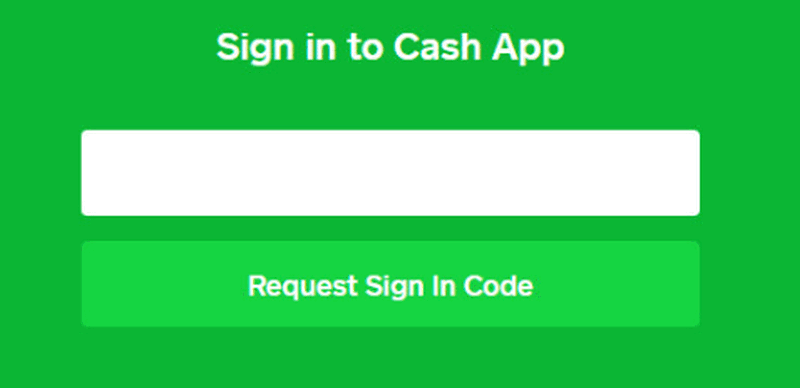
Step 2
The web page will redirect you to your account dashboard. Now open Account & Settings. Navigate to the Personal Information tab and scroll it to the bottom of the screen.
Step 3
Choose the Deactivate Account. The web page will redirect you to page where you’ve to give a reason why you want to deactivate your Square Account. Click on the “Continue” button to complete the process of deactivating your account.
Note: The 2-Step Verification process the verification code will send on the Cash App. Or else if you don’t enabled 2 Step Verification the verification code will send on the associated email address that you’ve registered when you create Square Account.
Step 4
Enter the Verification Code on the current screen. Click on the “Confirm” button. Enjoy.
Delete Cash App Using Cash APP (Download) from your Mobile
You can also opt to a cash app download which is available for both Android and iPhone.
Take your mobile on your hands, if it is an android phone then open the playstore in it. and search for Cash App in the search box of playstore. after which select for cash app download.
And if it is an iPhone that you have, then go to the apple store, search for Cash App in it. and then opt for the cash app download in it.
Cancel Cash App Account Over The Phone
Follow the steps below to cancel the cash app account from the phone.
Step 1:
Open the Cash App on your cell phone.
Step 2:
First of all, you have to clear all the funds on the cash app. After clearing the fund tap on the person icon on the cash app (given at the top left).

Step3:
You have to scroll the menu to the bottom and open “Cash Support” and after this tap on the “Something Else” option.

Step 4:
On the Something Else option now navigate the Account Settings option and open it.

Step 5:
Now tap on “Close My Cash Account” and allow the on-screen instruction to deactivate your Cash App account.
Video Tutorial To Delete Cash App Account Though iPhone
You can also cancel your cash app account from taking the help of Cash App Customer Service. Just Dial the below-given phone number and when your phone line is connected to the customer representative ask them to cancel your account.
They may require some of your personal information such as name or contact number for verification. After this, your account will be terminated in a few minutes as a confirmation you will receive an automatic email from Square Cash with a message your account has been terminated.
Cash App Customer Service Phone Number: (1-855-351-2274)
How To Delete Transaction History On Cash App
Unfortunately, Cash App doesn’t allow its customers to delete transaction history on the cash app account. Because once the transaction is done successfully it’s always listed in the Cash App E-Wallet account. But there is an alternative, you can delete your cash app account permanently and create a new cash app account. To delete your existing