Are you new to Microsoft and you want to how to create a new Microsoft account, then here you are in right place? Because here we are going to tell you to complete the process to make a new Microsoft account. You don’t have to search again and again on the internet on how to create a new Microsoft account. Just follow the steps that we are going to tell you here.
There are a lot of people want to create a new Microsoft account. Some people are new to Microsoft and some of them have lost their old or existing account and they want to access their account or create a new account.
Use Microsoft Services With Microsoft Account
Using the Microsoft account is very beneficial for all of us. Similar to Gmail, because we can use a Gmail account anywhere on google services, whether it is youtube, google drive or any other service provided by Google. In the same way, a Microsoft account is available out there for people who are using various online services.
How To Create A New Microsoft Account
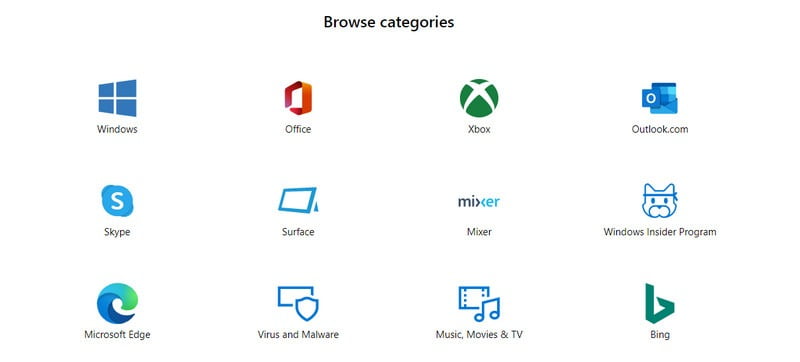
You can follow the steps that we are going to tell you here. These are very basic steps and these steps will help you make your new Microsoft account.
- Open Your Web Browser.
- Now search Microsoft login.
- Now you will find a page URL login.live.com
- Click on this search result.
- Here you will be at a log in page.
- Now find out Sign up Button.
- Click the Signup button and you will see a signup form here.
- Now Fill up all the details that Sign up form requires.
- Click the Signup button.
- Enjoy, Now you have created your new Microsoft account.
Note: You can verify your new Microsoft account with the registered mobile no. or other Email addresses.
How To Recover Microsoft Account
Not only people searching for how to generate a new Microsoft account. But also there are a lot of people who are searching for a topic which is based on the recovery of your old Microsoft account. Sometimes we forgot our Microsoft account password. And now we have to log in to our Microsoft account but we don’t have those details.
Now you can easily log in to your Microsoft account with recover feature. For this you have to go to the login page there you will find forgot password button or link, click on it and you will be redirected to a page where you can fill up your email address. After that, you will receive an email at that address. You can click on the link given in that email and set a new password for your Microsoft account.