Are you looking for the answer to your question that how to change Venmo’s private account to the Public? Then here are you are in the right place. Because we are going to help you know about it that how you can change Venmo account’s privacy. Other than this we are going to tell you here that why it is important to change your Venmo account’s privacy according to your requirement and frequency of use and also connections on Venmo. So to keep yourself updated with the information follow the following steps to make your Venmo account private to the public.
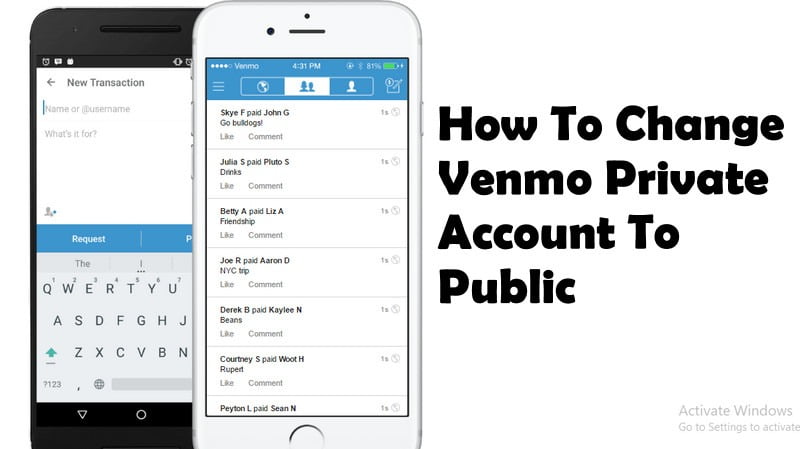
Follow the following steps to change settings :
You have to follow some steps if you want to know How To Change Venmo Private Account To Public. As we have told you that you are going to change the setting of privacy then you have to go through the settings of your Venmo account. For it, you have to follow the below steps.
- Open settings of your Venmo account.
- Here you will find an option called “Default Privacy Setting”. Click on it.
- Just Toggle the settings here from Public to Private or Private to Public.
- In Above Case you have to put it on the public to make your Venmo Account public.
- After you have clicked Public, your Venmo Account is Public now.
#You can set privacy to friends also
Knowing that How To Change Venmo Private Account To Public is not enough for you. You also have to learn how you can show your account only to friends that you have on Venmo. You can also change your privacy settings on friends’ options only. It will make your account visible for the friends. Also, you can make your transactions visible for your friends only. Not any other person will be allowed to view your transactions on your Venmo account. So it helps you to protect your account. However, in some cases, we are required to change our settings to the Public for some specific reasons.
#Venmo cant change Private to Public
If you are also facing problems as same as most of the Venmo users are facing then here we are to help you. If you are seeing some error messages that say “Venmo Cant change private to the public”. Then you have to wait for a few of the upcoming hours. After that, you will find the customization of the settings available for your account also.
#There Are Different Settings for Transactions
Keep in mind that if you are willing to change the privacy settings for Transactions then you will find other settings below in such section also. Here you can change the transaction privacy to public or private according to your requirement. If you want your old transactions also be affected by the settings that you are going to implement now, then click on change to all past transactions. It will also change the privacy settings for all the transactions you have made in the past.