1. Demos Graphing Calculator
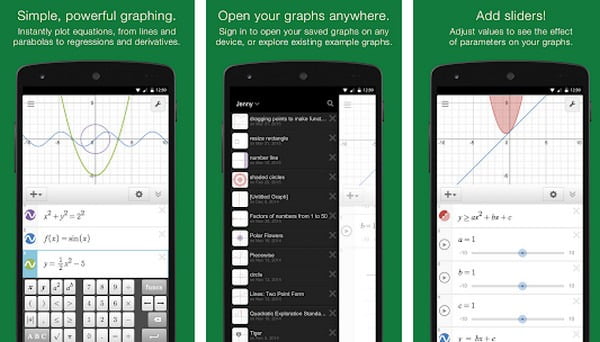
Demos graphing calculator is another smartly designed calculator for Android. It is capable of instantly plotting any equation on a graph. The app has some fantastic features for plotting polar, Cartesian and parametric graphs. It is very simple to use and has smooth interference.
Get It Now: Google Store
2. MyScript Calculator
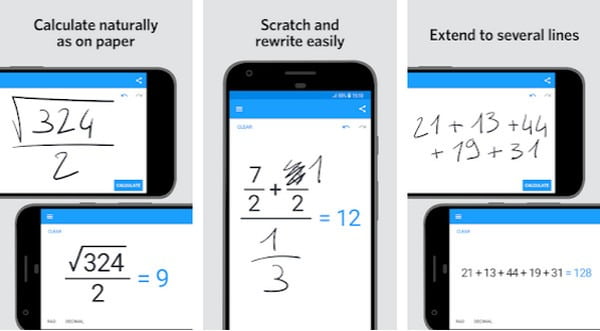
The main problem that we face when we try to solve math equations with a calculator app is entering the data by using the on-screen buttons because we are habitual of writing and solving these equations on a paper, so a switch to on-screen buttons makes things much harder; The solution for this problem can be solved by installing MyScript Calculator app. The app helps us to use our hand or a stylus pen to enter equations, after which the equation is converted into a digital equation.
Get It Now: Google Store
3. Calculator++

The Calculator ++ is another designed calculator app for Android, which is somehow similar to Google Calculator. It has two basic layouts namely, Standard and Engineer. Standard mode offers basic calculation tools along with multi-digit support, one-tap copy/paste etc.such as constants. On the other hand, In the Engineer mode, you can use advanced tools to solve problems like logarithms, trigonometry, etc.
Get It Now: Google Store
4. GeoGebra

GeoGebra is the app that focuses on solving the graph functions used in geometric operations. With GeoGebra, one can perform many functions such as calculus, statistics, geometry and algebra. This app has a very simple interface, which makes it very easy to create graphs.
Get It Now: Google Store Link
5. CalcNote

It is best for managing accounts and finances, as it lets you use all the advanced math operators and calculates instantly as you type. You can see all the entries & calculations and in case you make a mistake, you can correct it any time. The output can also be shown as Octal or Binary, if you need it.
Get It Now: Google Store Link
6. HiPER Scientific Calculator
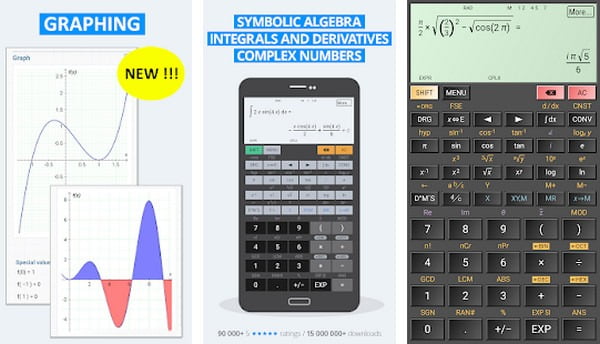
HiPER Scientific Calculator is the same as RealCalc. This calculator app contains all the advanced calculation options that you may need, and it does that in style. There are several layouts that you can use including pocket, compact, and expanded depending on your device and preference.
Get It Now: Google Store
7 . ClevCalc
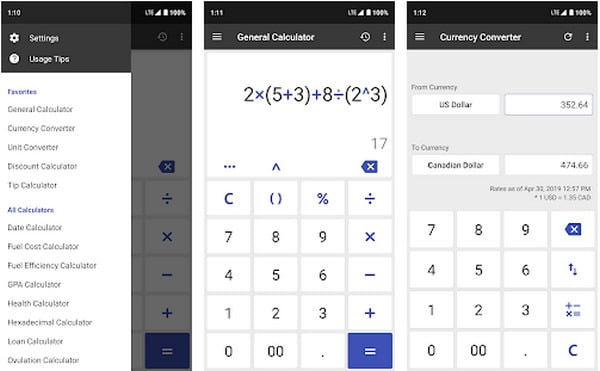
There are more options included here, actually. This also serves as a regular calculator as well, with advanced options, and it keeps a history of your calculations if you want.
Get It Now: Google Store
8. Quickey Calculator
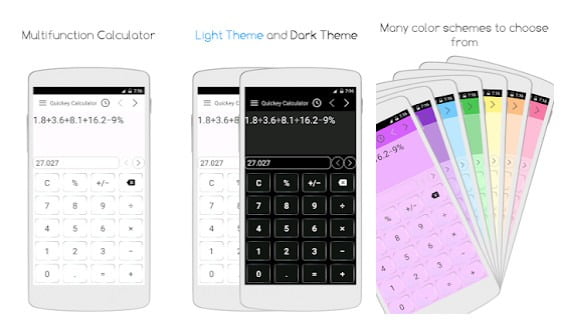
Quickey Calculator is a unique calculator app. This app makes some of your calculations very simple, due to its design and key arrangement. Both regular and scientific calculator layouts are available in this app. It is also worth noting that the app can save your calculations and also helps in storing them.
Get It Now: Google Store