Do you want to convert video format or improve video quality? Or have you ever encountered the problem that videos downloaded from the Internet cannot be played due to incompatible formats? If your answer is yes, it is recommended that you try to solve the above problems with a video converter.
But there are many programs on the market that claim to have similar functions, and it is a challenge to find the best tool out of them. Another solution is that you can use online tools to convert video files, but this way has restrictions on your file size, and you will also be asked to register for an account. In summary, we suggest you try WonderFox HD Video Converter Factory Pro, it can meet your various needs and convert videos to hundreds of formats in simple clicks.
In this article, you can learn about the features, pros, cons of WonderFox HD Video Converter Factory Pro and how to convert video formats with its help.
Why choose WonderFox HD Video Converter Factory Pro?
Most people like to download favorite videos from the Internet, but the format of these videos may not be compatible with our device, so we need WonderFox HD Video Converter Factory Pro to convert videos to a format suitable for the device, which is one of the best converters to convert video and audio files to more than 500 output formats without any quality loss. In addition, it also provides additional features such as downloading videos, editing videos, recording screens, etc.
How to convert video formats with WonderFox HD Video Converter Factory Pro?
WonderFox HD Video Converter Factory Pro is an easy to use program that allows users to use it to convert formats without difficulty.
Step 1:
Download and install the software on your computer, then open the software interface and go to “Converter” to import your video files in the program by clicking “Add Files”.
Step 2:
Click the right side of the software interface to open the configuration file which contains more than 500 output formats, such as MPG, MP4, AVI, VOB, MKV, WMV, MOV, M4V, 3GP, MTS, etc. You can choose your preferred format.
Step 3:
After selecting the desired output format, please click the “Run” button to start the conversion process.
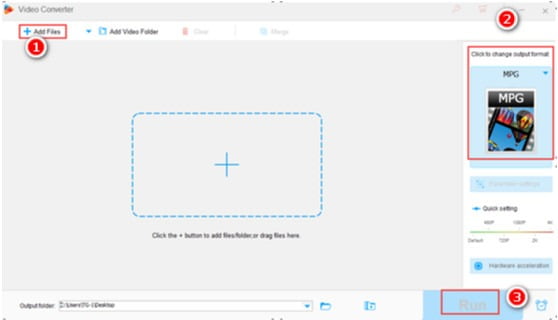
More features of WonderFox HD Video Converter Factory Pro
- Download videos from 300+ sites, like YouTube, Vimeo, Hulu, Liveleak, Facebook, Twitter, etc.
- Convert SD video to HD video and vice versa.
- A built-in video editor helps you rotate videos, merge videos, crop videos, cut videos, trim videos, add special effects, watermarks and more.
- Convert videos to portable devices like phones, tablets, desktops, laptops, handsets, etc.
- Record any activity on your computer screen.
- Convert videos and pictures into GIF.
- Extract favorite audio and tracks from videos.
- Insert subtitles to videos.
Pros
- Support various output devices and formats.
- Easy to use.
- Compress video to save space.
- Fast conversion speed.
- Support batch conversion mode, allowing users to add 10 videos at once.
- Clear interface makes it user friendly.
- Multilingual interface to solve your language problems, English, Japanese, Chinese, etc.
- Zero quality loss in compressing and converting files.
Cons
- No Mac version.
Wrapping Up!
Are you looking for a high quality converter with multiple gadgets? WonderFox HD Video Converter Factory Pro will be your ideal choice. It provides a clear and user-friendly interface that allows you to quickly convert video files to high-quality formats, whether you are a professional user or a beginner, you can easily master its use. Even if you don’t need to convert the video format, are you sure you don’t need a fast video downloader?
Many video websites now allow you to watch videos online, but do not support saving videos for offline playback. This is another useful feature of WonderFox HD Video Converter Factory Pro that you can take full advantage of.
What are you waiting for? Try it and share your opinions and suggestions below!