how can I remove my card details from Amazon? if you’re looking for proper step-by-step guides to remove card details from Amazon online shopping e-commerce platform. Then, in this case, we here to help you out.
This short article contains all the necessary information required to remove credit card information from Amazon in a few minutes without having a hassle or contacting the Amazon customer support service.
Remove Card Details Information From Amazon
There is a simple process for removing card information from your own Amazon account. Just follow the given step-by-step instructions.
Step 1:
Login in to your Amazon Account from mobile or desktop.
Step 2:
Go to your name given at the upright corner as shown in the given screenshot. After that click on “Your Account”.
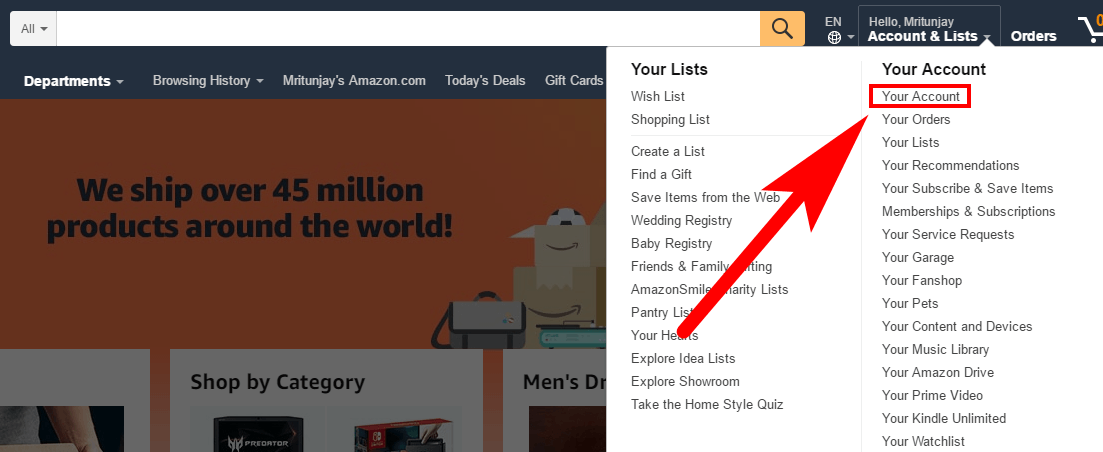
Step 3:
Navigate to the “Payment Option” and open it.
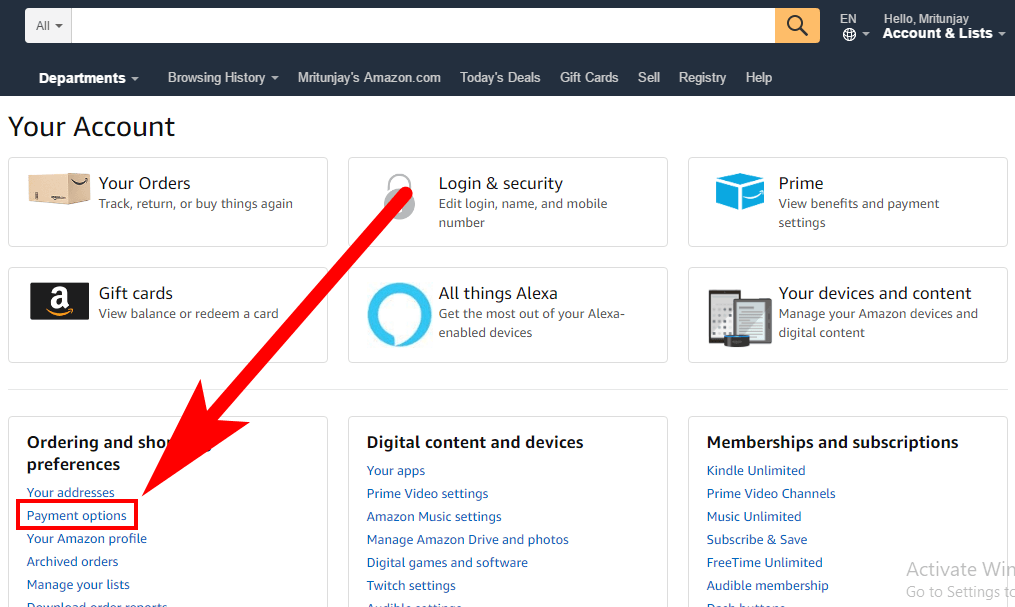
Step 4:
Scroll to the Credit Card details and click on “Remove Card”. After this, you’ll be prompted to confirm that you want to remove your card, Confirm Delete.
Amazon Customer Support Phone Number
if you’ve any questions regarding removing your credit card information you can just pick up your cell phone and Dial Amazon Customer Number.
Amazon Number – 1800-3000-9009
When the phone is connected to the customer support representative. You can ask them how you can remove your card from your account or else request them to remove your card information from your account. In case, the above method not work for you.
Connect Amazon Support Via Mail
Lots of amazon users claim that the Amazon customer service phone number does not work in their area or the does not reachable. For this, you can also connect Amazon Customer Support through Email Support Service.
Just compose a new email with the proper issue and send it to (cis@amazon.com). Within 24 hours Amazon will contact you over the mail. Further, assist you to resolve your issue as soon as possible.
Conclusion of the Article:
I hope the above guides will help you to know how you can remove your credit card information from your Amazon account. If you’ve any queries for this article feel free to ask me using the comment box.
Don’t forget to keep in touch with KeepTheTech via Facebook, Twitter to get daily tech updates on your social account.