When we talk about software and applications, the first thing that likely comes to mind is a cloud (software as a service) solution like Gmail, Yammer, or Microsoft Office 365. However, there is another way of acquiring and implementing applications that don’t require a monthly subscription to use them. That is on-premises software.
This blog post will define what on-premise means, why businesses use on-premise instead of a cloud (Saas), and how to find the right solution for your business.
What is on-premises?
On-premises (alternatively called “shrinkwrap” software) is software that you install, host, and manage yourself. This means the company does not have to pay a monthly fee or purchase annual licenses for each user who uses this source code on their computer.
It is called “on-premise” because the software is “installed and runs on the premises” of the customer, or organization using the software rather than in the cloud where the provider hosts the service.
Examples of on-premise software
One of the most popular on-premise software products is Microsoft Office, a suite of desktop applications that includes Word, Excel, and PowerPoint. Microsoft Office can be installed on servers that are physically located in your office or data center.
Other examples include
- Oracle Database
- Adobe Photoshop
- QuickBooks
- Salesforce
All this software can be installed on servers and workstations belonging to the company.

What is the difference between on-premises and cloud (SaaS) software?
In case you don’t know, cloud software or “SaaS(Software as a service)” or “off-premise software” is a type of application that is hosted by a service provider on the cloud and can be accessed from virtually any web browser.
For example, Microsoft Office 365 (a popular cloud-based productivity suite) comprises web-based versions of Word, Excel, PowerPoint, OneNote, and Outlook. Microsoft Office 365 is accessed using a regular internet browser ( and an internet connection) and isn’t installed on the user’s computer.
Below are some differences between on-premises and cloud (SaaS) software.
Location:
One of the main differences between on-premises and cloud (SaaS) software is where the application resides. SaaS applications are hosted by the provider in a remote location, usually in a data center. On-premises software is installed, managed, and used by the customer organization. This means that on-premises software is hosted on the customer’s premises, whether that be in their office or a designated data center.
Operation and maintenance:
The second difference between on-premises and cloud (SaaS) software is how the application is operated and maintained. SaaS applications are usually hosted in a data center that is owned by your service provider, who also manages it for you. This means that all maintenance tasks such as backups, patches, and updates must be performed by your service provider. On-premises software is maintained and operated by the company itself, so they are responsible for keeping it up to date with new patches or updates.
Licensing:
The third difference between on-premises and cloud (SaaS) software is how licensing works. SaaS applications require companies to pay a monthly subscription fee for each user who accesses the application. On-premises software is licensed based on the number of users or devices that will be using it, and companies do not need to pay a monthly subscription fee.
Data security and privacy, and compliance:
The fourth difference between on-premises and cloud (SaaS) software is that the data security, privacy, or compliance of your organization may be different when using SaaS applications compared to on-premises. Since all data resides in a remote location where it is managed by someone else instead of being on your own premises, it can be difficult to ensure that the same level of data security and privacy is maintained. Additionally, some compliance regulations may require companies to store certain data within their own infrastructure (on-premises), which SaaS applications are not able to do.
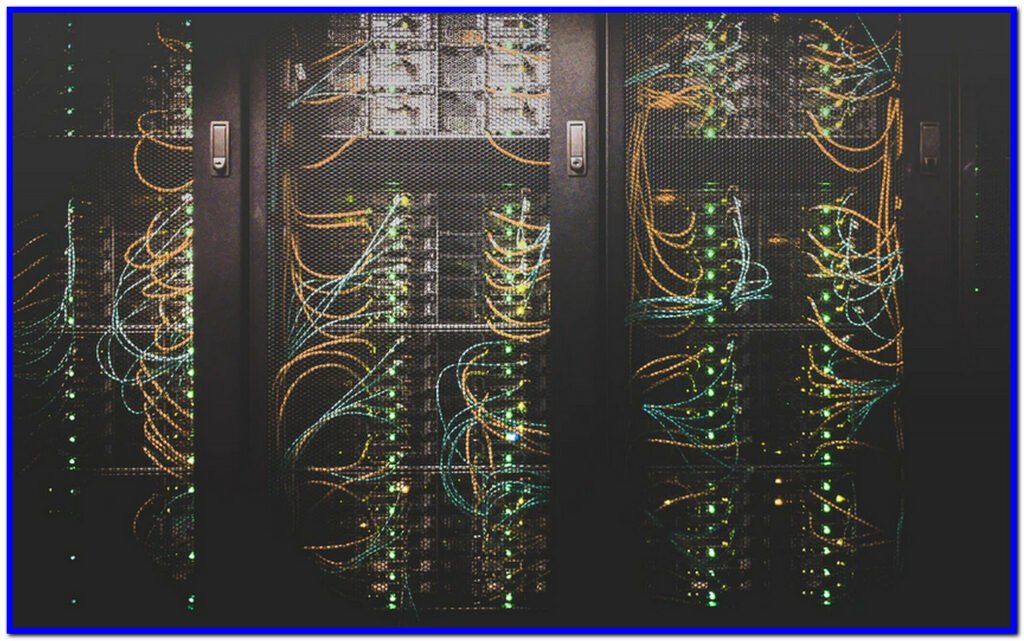
Backup and data storage:
The last difference between on-premises and cloud (SaaS) software is how data storage works. SaaS applications usually store all the data with your service provider in a remote location, which can make it difficult to access if you ever want to migrate or switch providers. On-premises software stores its customers’ data locally, which means that they are free to switch service providers without having to worry about losing their data.
On-premises provide the same functionality as SaaS solutions while also offering more control, security, and privacy than cloud (Saas). However, on-premise applications require IT infrastructure such as servers to host them which can be costly in terms of time and money for businesses.
Why do businesses use on-premises?
There are many reasons why businesses use on-premises instead of cloud (SaaS) solutions.
Data security and privacy:
Businesses that produce highly sensitive data such as financial information, personal information, and trade secrets require the highest security possible.
Data privacy is also important to many businesses. With cloud (SaaS), companies do not know where their data will be hosted or how it will be encrypted. On-premises ensures your company controls its own encryption and privacy policies.
Control over infrastructure:
When businesses use on-premises software, they have full control of their data storage and privacy. With cloud (SaaS), the company is dependent on the provider’s infrastructure to store its data. For example, Google Docs and Dropbox store your data in the cloud which means you don’t have full ownership of it. If something were to happen to either company’s servers or infrastructure, there could be a loss of data.

Integration:
On-premises software can be easily integrated with other applications and systems within the company, while cloud (SaaS) solutions are more limited in this regard. Many businesses have legacy systems that they need to integrate with new applications. On-premises software is a better option for these companies than cloud (SaaS) solutions.
Cost:
Cloud (SaaS) solutions are typically cheaper than on-premises software, but this varies depending on the type of application. For example, Office 365 is more expensive than Microsoft Office which is an on-premises application. On-premises software usually requires purchasing annual licenses, while cloud (SaaS) solutions charge a monthly fee.
Pros and Cons of On-premises Software Over Cloud (SaaS) Software:
Pros
- More control over data and privacy than cloud solutions.
- Greater integration with existing systems.
- Often more cost-effective in the long run.
Cons
- More expensive to set up and manage than cloud solutions.
- Requires IT infrastructure which can be costly.
- Less flexibility than cloud solutions. For example, cannot easily scale up or down depending on needs.”
Which one is right for me?
Now that you know what on-premise software is and some of the key differences between it and cloud (SaaS) software, you may be wondering which one is right for your business.
If you’re looking for a more affordable solution that doesn’t require any infrastructure set up or management, then a cloud (SaaS) application is the best option. However, if privacy, security, and control are of utmost importance for your business, on-premise applications are the way to go.
Summary:
On-premises is a type of software installed on servers or workstations that belong to the company instead of being hosted by providers in the cloud. On-premises is a type of software that requires installing, managing, maintaining the infrastructure required to run it.
On the other hand, SaaS solutions are hosted by the service providers, often in the cloud. Customers need only a web browser and an internet connection to access them.
The fundamental difference between on-premises software and cloud (software as a service) is that SaaS solutions are hosted by the provider, while on-premises software is installed and run by the customer.
On-premises is usually more expensive than cloud solutions but gives you full control over the data. There are pros and cons to both options which depend on your needs as a business.
On-premises is the best solution for businesses where privacy, security, and control are of utmost importance. It can be costlier and time-consuming to set up and manage than cloud (SaaS) solutions, but for businesses that need to keep their data in-house, it’s the best option.
Conclusion:
There are many factors businesses should consider when making this decision, including security, privacy, data needs, and budget. On-premises software is a good option for businesses that need to keep their data in-house and want more control over their infrastructure. Cloud (SaaS) solutions are a good choice for businesses that do not require high security or privacy and are looking for a cheaper option.