Google Mail one of the best mail service offer by Google. According to the Google report in one day, Gmail in one day deals with more than one billion emails. That was really great and it all works due to google servers.
However, we are not here to discuss on that issue, you’re here to know how to use spell check in Gmail while composing a new mail.
In this article, I demonstrate how you can turn on the spell checker in Gmail account and how to use it properly. But before that read out my recent online guides about removing two steps verification in Gmail.
How To Turn On And Use Gmail Spell Checker
I’ve to tell that spell checker is a pre-installed function that every Gmail user can use. Until now google mail not offer its users to control spell checker so in Gmail its totally automatic spell check.
All you’ve to know how to use it while composing a new mail. Because of it important to know Gmail grammar check in case if you mistype any word.
Step 1 :
Login into your Gmail Account using Email Address and Password.
Step 2 :
Click on “Compose” button and write the content you want to mail.
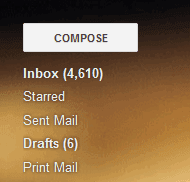
Step 3 :
Click the “Down Arrow” next to discard draft.
Step 4 :
Click on the “Check Spelling”.
After that Gmail Spell Check start checking the spelling on your composed mail and show results in yellow color.
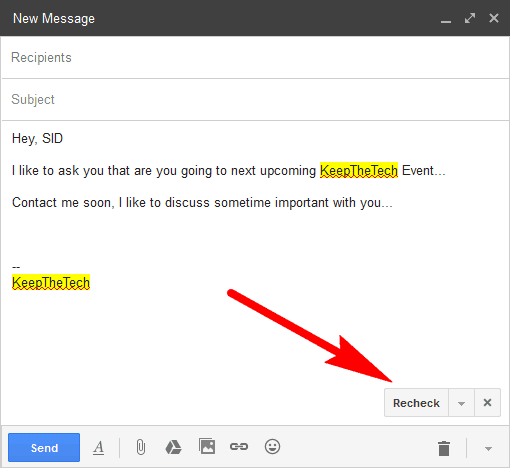
If you’re not satisfied with spell checker you can also recheck it again to confirm it.