If you want to turn off onedrive in windows 10 on your computer you can easily disable it. As we know Google OneDrive is a cloud service that allows you to upload files and documents on your one drive account to share them with your friends or access them anywhere with the help of internet connectivity.
Windows 10 has a built-in feature OneDrive that linked to your Microsoft Account. The features come by default it will sync all the files and folders to your onedrive account automatically due to which lots of internet data will be used. Moreover, if you’re using your Microsoft Account in multiple computers and don’t in every PC that you sign in will sync your OneDrive account.
In case if you want to disable one drive in windows 10 computer. For this follow this article step by step guide with screenshots and you’ll be able to turn it off without having a hassle.
How To Turn OneDrive In Windows 10
Fortunately, it’s super easy to disable onedrive sync in Windows 10. Just follow the below step by step instructions.
Step 1:
Go to the Start Menu search bar and type “OneDrive” and open OneDrive App.
Step 2:
Now go to the navigation toolbar and Right-click on the OneDrive icon. It will open the menu list of OneDrive. Click on the “Settings” from the menu list and shown in the given screenshot.
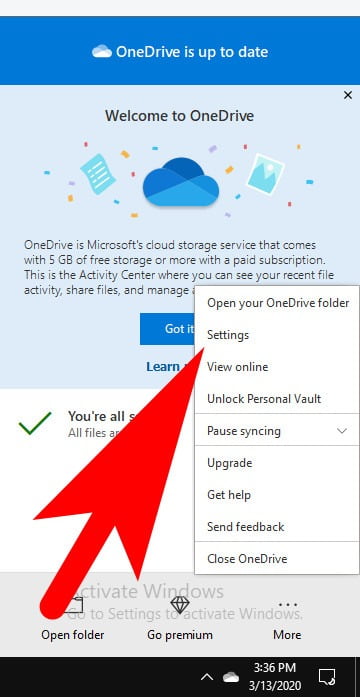
Step 3:
The Microsoft OneDrive window will be pop-up on your computer screen. Now go to the Settings tab and under General option remove the tick mark on the box that has message like this “Start OneDrive Automatically When I Sign In Windows ” (also shown in the screenshot).
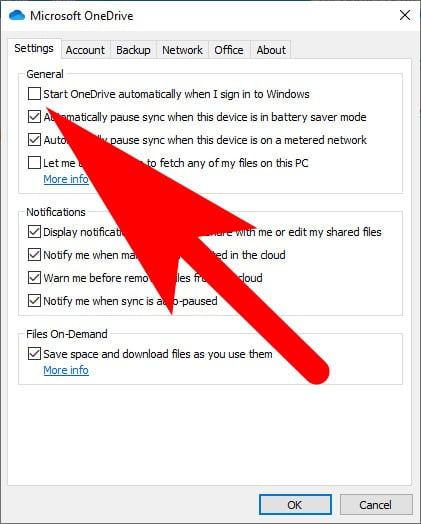
This will disable the OneDrive syncing to Windows 10 from your Microsoft Account.
Step 4:
After his, your OneDrive no longer syncs into Windows 10. Now you’ve signout OneDrive Account from Windows 10. For this in Microsoft OneDrive window, go to the Account panel and click on the “Unlink This PC” hyperlink. Confirm this process by pressing the “Unlink Account” button.
How To Delete OneDrive Files & Folder From Windows 10
After disabling the OneDrive from Windows 10 you can delete old files and folders from your computer system. For this using this command line [C:\\Users\Account\OneDrive\] on the search bar on file explorer or This PC. Select the folder and delete it and empty the recycle bin.