If you using a computer running on the Windows operating system and if don’t look at folder view and want to set all folder view set to default then you can easily make that happen by following given below guides.
In this tutorial, we guide you on how to reset all folder views to default on Windows, after reading this article you easily reset your computer folder views.
Reset Folder View To Default In Windows
Step 1 :
Go to the Control Panel through the Start Menu.
Step 2 :
Now open the Folder Option.
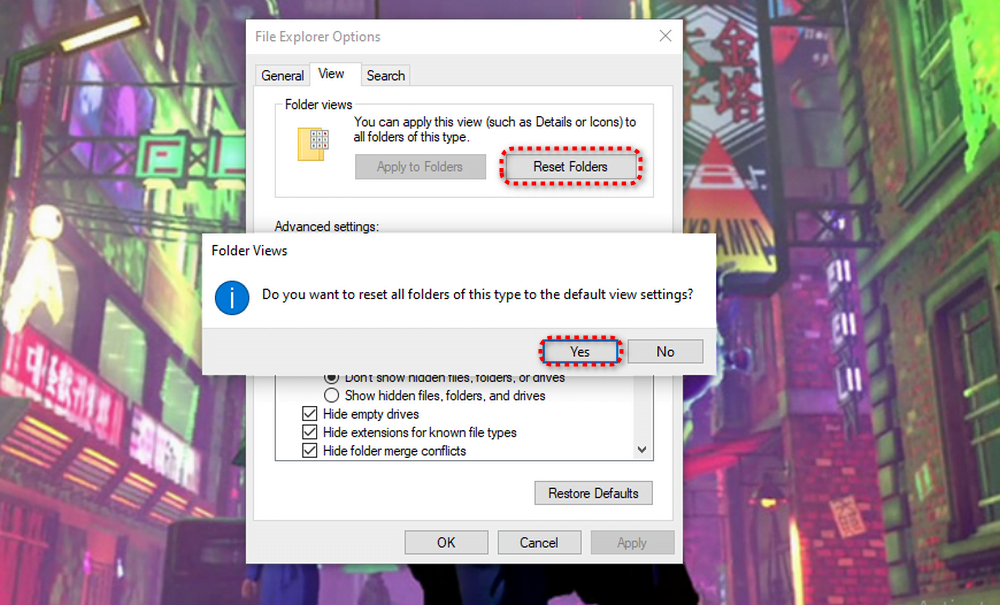
Step 3 :
On View Tab in folder option > Reset Folder > Yes.
Step 4 :
Now hit Apply and then the OK button.
This is all for this guide for more similar user guides do check our Windows guides section.