Turn off WiFi Calling on iPhone and Android
Turn off WiFi Calling: As the Network Coverage is improving in better form though many people worldwide are not even getting the proper signals in their homes.
There are various gaps in the network, in various rural areas which shows the conditions in the worst form. For such a thing WiFi calling is the solution.
What is WiFi calling?
The WiFi calling gives the allowance for the use of connection of the Wi-Fi for making or receiving the calls when the network signal gets weak.
If you are on home and there is the lower spot of the bedroom, or the smartphone bar drops down to the bathroom, then the phone gets switched to the home network in an automatic form and will use for making and receiving of calls.
The best thing about Turning off WiFi Calling: The Network Coverage is improving in a better form though many people around worldwide are that it works seamlessly.
As if you will assume that the carrier gives the support, if you have not activated the proper settings of the phone, and you have connected to the network of Wi-Fi then it will kick automatically.
All of the calls that you make and the messages that you send by the Turn off WiFi Calling: As the Network Coverage is improving in a better form though many people around worldwide will occur there in the normal manner.
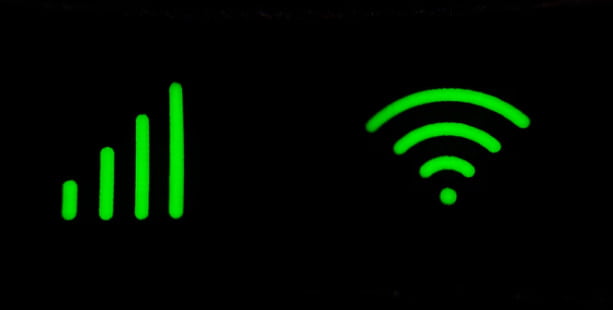
The icon in the notification bar may change to the phone receiver of a small one with the VoLTE or Wi-Fi Icon which is above it, or maybe apart from that, and you will not be able to any of the difference between the regular and the Wi-Fi calls by the mobile network.
Keep in mind that the WiFi calling will be capable of handing over the network if the range is out of the WiFi router, then there is a chance of pausing or dropping the call. It depends on the device, carrier, and network.
Here it is explained how you can turn off the WiFi calling. We have taken here an Android phone example.
Disable / Enable the WiFi Calling on Android
Here are the steps to follow to Turn off WiFi Calling on Android devices such as smartphones or tablets.
Step 1
Open the Settings in your Android phone.
Step 2
Then Tap on the Network & Internet or Mobile Network button.
Step 3
Now, Tap on Mobile Data and Scroll down the screen until you see the Wi-Fi Calling option. Tap on it and select Disable/ Enable option. Which you prefer
If you wanted to turn off WiFi Calling then select “Disabled” and to enable it to select “Enabled”.
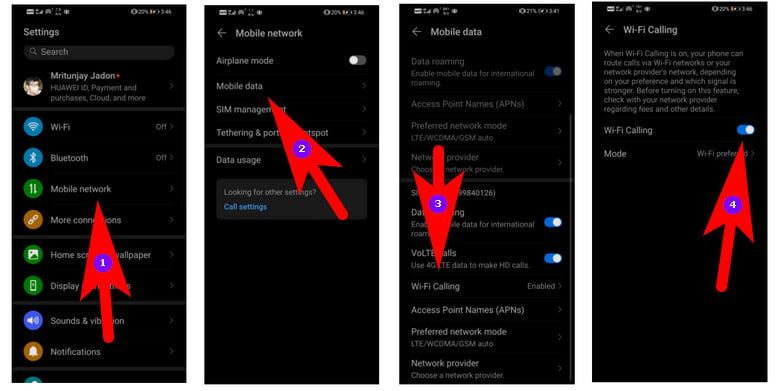
Additional Tip:
You now have to turn off the standard data of the mobile phone. Perform this by Turning the Android phone to Airplane Mode.
The Airplane Mode will do the stoppage of the device from relying on the usage of cellular data. The incoming, as well as the outgoing calls, will be performed in an automatic form through the Wi-Fi.
Turn off WiFi Calling on iPhone or iPad
If you own an iOS device such as iPhone or iPad and want to only receive calls using your cellular network. Then you can easily disable wireless calling on your iOS devices using below-given steps to Turn off WiFi Calling.
- Go to the iPhone Settings > Phone > Wi-Fi Calling
- Tap to turn off “Allow Calls from other Devices.”
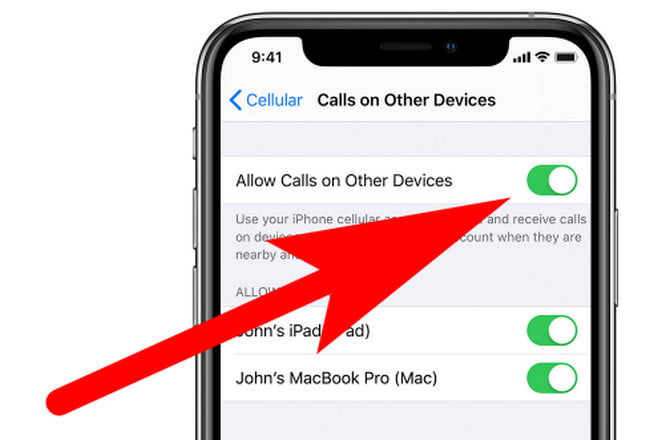
If you only want to remove any particular device from which you don’t want to get WiFi calls then here are the steps for the process.
- Go to the Settings > Phone > Wi-Fi Calling
- Tap on Calls on Other Devices
- In the list of devices, turn off Wi-Fi Calling for the device that you want to remove.
Difference Between Cellular Data and Wi-Fi Calling
WiFi calling gives the allowance for speaking in remote locations. You don’t have to be in actual near the tower of the cellphone. The only requirement is the internet connection. Though the same as the T-mobile, AT&T, and Verizon gives the mobile data, the more you are near the towers of them.
WiFi has the connection of weaker ones in most of the time than cellular data. The quality of voice can be taken off if most of the people are in use of the Turn off WiFi Calling at the same moment. It happens when the places of a crowd like the stadiums or the centers of shopping are there.

The major drawback of WiFi calling is that it can lead to various disruptions from the network through the various issues of VoIP. Such a problem can cause echoes or can delay the network connection.
Video calls that are made by the use of Wi-Fi can suffer the most. For such a reason, it may not be the best option for the employees of remote that are stuck in various places with overcrowded connections of Wi-Fi. They have the proper strong connection of cellular. It is because the coverage of cellular areas is much more reliable in urban areas.
If it was not enough, then it can cause the WiFi calls to extend the battery life. The device searches in the continuous form of the cellular network for connection to the drainage of the battery.
Making Wifi Calls with Nextiva
Users can easily make Wi-Fi calls by the use of the Nextiva VoIP app. You can go to the App Store and can search there Nextiva for downloading the app on the device.
You can start there by uploading the contacts to the database. Perform this by importing the contacts from the device by adding it in the manual form.
The VoIP number will be the same that the one you have created when you have the subscription of Nextiva. Similar things will apply by the use of international numbers.
When it gets completed, click on the Call tab which is on the downward side of the given screen.
Then click on the name of the person whom you want to call. If you have enabled already the Wifi calling on the device, then the Nextiva call will not use your cellular data of yours. It will jump on the wireless internet connection of which you are in use at present.
As per the business communication report, Wi-Fi calling feature is innovating in the new era. Such a feature will come in its great development to the time of the working in the remote form. Though the Wi-Fi calling doesn’t have the extra charge as it is taken from the monthly plan of voice.
Final Words
Here we discussed the Wi-Fi calling of how you can turn it off. Along with this, we discussed various other headings on it. Give a read to this topic and tell us to comment on it. Also, read more topics.
(FAQs) Frequently Asked Questions
What is the procedure for disabling WiFi calling?
Choose the three vertical dots on the right edge of your phone app after opening it. Select Wi-Fi Calling from the Settings menu. The Wi-Fi calling feature can be disabled by flipping the quick toggle button to the off position.
The Wi-Fi calling feature cannot be turned off. Why is that?
At the top, make sure VOLTE is enabled. Tap ‘Advanced’ now. Click on ‘Wi-Fi calling’. Your device’s Wi-Fi Calling feature can be turned off by removing the toggle at the top.
What should I do if I want to turn off WiFi calling?
Your phone’s battery will last longer if you keep wifi calling on in areas without mobile phone coverage, but where WiFi signals are good.
What is the process for turn off WiFi Calling on my iPhone?
You can do this by going to Settings > Phone > Calls on Other Devices on your iPhone. You can remove a device by turning off Wi-Fi Calling in the list of devices.
Related Articles:
How To Use Facetime Without Wifi Networks
How To Connect Canon Printer To Wifi
5 Best Wifi Analyzer For Android
10 Best WiFi Tester App For Android and iPhone
How to Change WiFi Channel – Step By Step Guide