How To Cancel AT&T Internet (Step By Step) Guide
Cancel AT&T Internet: Thinking to cancel your AT&T Internet broadband connection and you think it is quite easy to cancel the AT&T Internet.
If that is so, then you’ve should know that the process of internet connection cancellation is not that easy. In this article, we are going to explain all about the cancellation of AT&T Internet.
Things You Should Consider Before Cancellation
There are some points to consider before you cancel AT&T Internet Service, such as AT&T has changed the steps or process of canceling its internet service.
This simply means it’s now more complicated to cancel the broadband service of the company. Compare to the old process of cancellation.
In 2019, AT&T released a statement about the AT&T Internet Service.
You’re billed a month in advance. Before, if you cancel any of these services, you’d lose access to the service right away and we’d give you a credit for the rest of the days in your bill period.
With the new Terms of Service 1 that took effect on January 14, 2019, we won’t credit your account if you cancel these services before the last day of your bill period. Instead, you can use your services until your bill period ends. This way, you still get the full month of active service you were billed for.
This is just an FYI. You don’t have to do a thing. You’ll keep paying the same amount each month and the other terms of your service remain the same.
According to this statement if you’ve canceled the AT&T Internet Service in the first 2 days of the month in this case you don’t get any refund. In simple words, You’ve to pay for the entire month, if cancel the service in the middle or at the beginning of the month.
What About the Cancellation Fees?
Well, paying the money for the service that you want to cancel is not good enough. Lots of the customers are forced to pay the termination fee when they cancel the service that they are using before the billing cycle.
When you’ve subscribed to the AT&T Internet Service try to cancel the service after enjoying it for months or for a single day. You’ve to pay the cancellation fee.
You’ve to seek a loophole to avoid the cancellation fee for this, on the web there lots of articles were available which include tweaks to avoid AT&T Internet Cancellation Fee. The tweaks include some kind of AT&T deal with mobile phones or TV.
Moreover, the cancellation fee also depends on the state of residence where you live. There are some selected states where the fee was not charged for the cancellation.
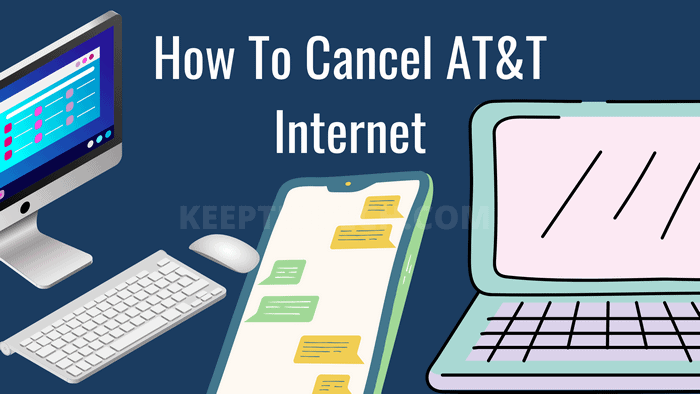
Cancel AT&T Internet Service (Step by Step Guide)
Here are the steps you should follow to cancel your AT&T Internet Subscription without having a hassle.
Step 1: Check The AT&T Account Number of Yours
To cancel the AT&T Service you require the account number that you will find on the following places.
- On the paper bill of the AT&T
- Login in to your AT&T Account and check into Account Settings.
In case if you aren’t able to find the account number then in this case you can use Mobile Number or the Address for the cancellation.
Step 2: First Check Terms & Services
Reading terms and service documents may give you headaches but it’s worth reading it and you must know all the facts about the service you’re using and going to cancel it.
It comes in handy when you cancel the service you have knowledge of all the services and features about the AT&T Service when you cancel it.
Step 3: Call The AT&T Customer Service / Visit Local Retail Location
There are lots of methods to keep in touch with AT&T. The best way is to call or chat with the customer support of AT&T. They will help you to cancel your service without having a hassle.
- AT&T Customer Number – 1-800-288-2020
- Email Support – privacypolicy@att.com
FAQ: Frequently Asked Questions
These are some of the frequently asked questions related to how to cancel AT&T Internet with complete information.
How do I terminate AT&T Internet Service?
Contact the official AT&T customer service number at (800) 288-2020 and choosing “cancel service” will allow customers to end their AT&T internet service. For further complex inquiries, AT&T also offers a paid help line at (866) 294-3464.
Is it simple to end AT&T Internet service?
Following 14 days after service activation, you are free to cancel the AT&T Internet service to a customer without incurring an early termination fee (ETF). You should restore any leased property and pay all fees and costs associated with cancellation.
The AT&T termination charge is what?
Any linked device, including a basic phone, tablet, portable wifi, and AT&T Wireless Internet can cost around $150, less $4 for each service period that has been finished.
This is end of this guide.
Related Articles:
How to Setup Amped Wireless (Step by Step)
3 Ways To Reset the Linksys Router
(Modem vs Router) Difference Between Modem and Router
What is Bottleneck Calculator? Best Way To Use It [Explained]
How The Asus Router Login Works (Step-by-Step)
Ethernet Splitter vs Switch: What’s The Main Difference?
WiFi Connected but No Internet