If you’ve recently bought a new pioneer drive and want to flash it to get new update firmware. Sometimes DVDFlash also not supported in your Mac OS when you want to flash Pioneer drive and much more. There is lots issue that stops you to flash pioneer drive.
In this article, we going to show some simple methods by which you can flash your pioneer drive. To get the latest version of firmware files and much more.
Flashing Pioneer Drive on Macbook
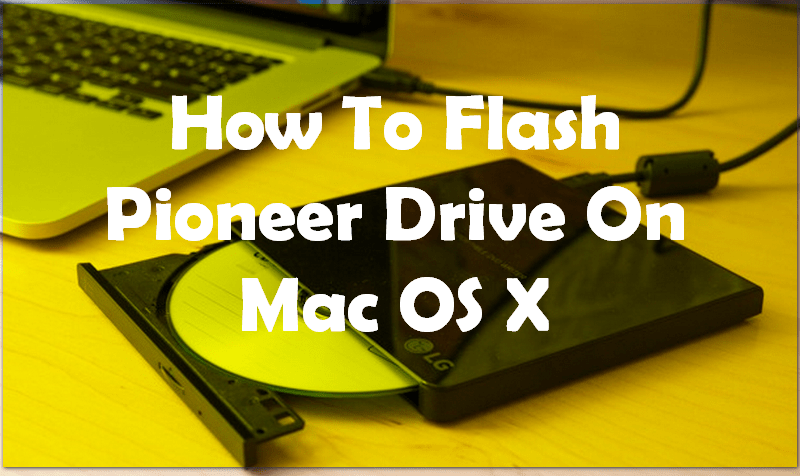
First of all before flashing your pioneer you’ve to download DVRFlash software for your Mac device. After that follow below-given steps by step guides.
Step 1:
Download the latest version of Pioneer DVR software firmware.
Step 2:
Then unstuffed the firmware’s .exe files with Stuffit Expander ( Folder with three files in it). You to unstuffed just the RA………… & RA………..(dots means Pioneer Named) files.
Step 3:
Then you’ve to download the updated version of DVRFlash for Mac OS X and unstuffed it. Now, read DVRFlash’s ReadMe files and followed these suggestions to get the things right.
Step 4:
Now create a new folder named of DVRFlash. Then copy DVRFlash application (the black Unix file) from the downloaded DVRFlash folder to the folder you’ve created (DVRFlash).
Step 5:
Then you’ve to put in the two firmware files (that you’ve to unstuffed from Pioneer named (RA……….. & RA……… ) in the created DVR Flash folder. Now, in DVRFlash folder you’ve got the DVRFlash application and the two PIONEER firmware files.
Step 6:
Now open Terminal, Then typed these commands lines:
a) “cd” (without quotes)
Then dropped into the Terminal the DVRFLash folder (that you’ve created in the steps above). Now you had a path to the folder. Then I hit the return button.
b) “./DVRFlash -vf PIONEER RA……………. RA……………” (In place of dots type the Pioneer Files names).
c) Now Hit the return key and then followed the directions the DVRFlash application (running in terminal).
d) When DVRFlash application display it finished.
e) Restarted your Mac.
After flashing your pioneer drive you must check Mac system profiler report to know complete details of the flashing an updated.