How To Delete Whatsapp Video & Audio Call Logs
If you’re wondering how can I delete WhatsApp call history on my android phone? then don’t worry there is a simple processor to delete or clear WhatsApp calling history. However, you must know that today Whatsapp rollout ultimate features for its users. Now you can enable dark mode on Whatsapp to enjoy dark mode wallpaper for WhatsApp.
In this article, we are going to show you a simple step by step guide for deleting WhatsApp call history on iPhone or Android devices without having a hassle. With this article, we can also figure out how you can delete missed calls on WhatsApp.
How To Delete Call History On WhatsApp Application
WhatsApp is a wonderful app for communication to family and siblings or with friends the comes handy for making video calls and audio calls in no time with stable internet connectivity. But you see if you’re using Whatsapp for video & audio calls per day then its necessary to clear all call logs otherwise Whatsapp will start lagging.
Follow the step by step instructions to delete WhatsApp Call Logs –
# Clear All WhatsApp Call Logs At Once’s:
- Firstly, open the WhatsApp on your Android or iPhone device.
- Go to the calls logs tab in WhatsApp
- Now, Tap on the (3 dots) available at the right upper corner (see screenshot).
- Tap on “Clear Call Logs” to delete all call history on WhatsApp.
- Tap on “OK” button.
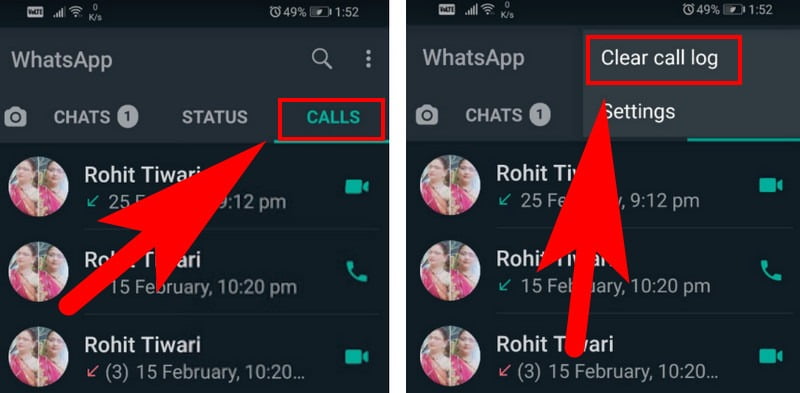
# Clear WhatsApp Call Logs At Individually :
In case, if you don’t want to delete all call logs in WhatsApp then you can also delete call logs one by one by below-given steps.
- Again open the Whatsapp app on your device.
- Now go to the Call Logs on Whatsapp.
- Now select the particular contact that you want to delete it.
- Tap on dustbin icon from the right upper corner.
- Tap on the “Ok” button to delete.
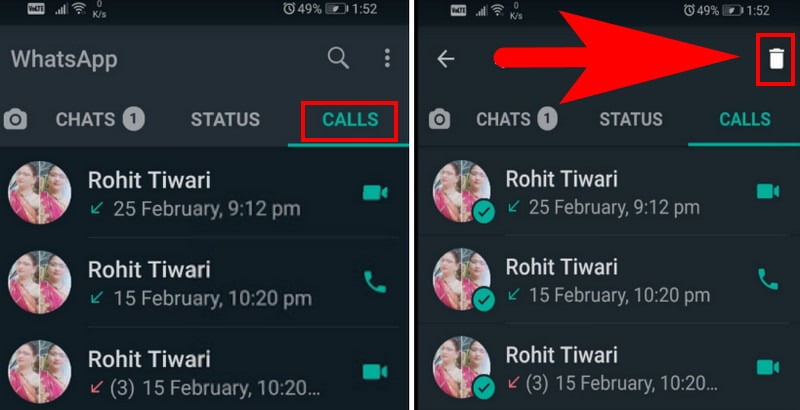
# How To Delete Accidentally WhatsApp Call
To delete accidentally WhatsApp call follow above guide for deleting call logs individually and you can successfully able to delete missed calls on WhatsApp in no time without having a hassle.
Wrapping Up!
This is an easy to interact step by step tutorial to delete WhatsApp call logs on android phone. If you find this article, don’t forget to share it among others on your social accounts. Also, you can subscribe for more hack tips tricks.