How To Add Hallmark Channel To Amazon Prime
In this technomad, most of the people are cutting the cable cord and moving to online streaming services like Amazon Prime, Hulu, Roku, HBO Live and much more. Amazon Prime is a versatile option to watch online movies, TV shows and other video contents on smart television or laptop or in smartphones.
In this article, we guide you through a simple step by step guide for adding hallmark channels to amazon prime. As you already have amazon prime subscription plan then way no watch hallmark movies on amazon prime.
How To Add Hallmark Channels To Amazon Prime
is the hallmark channel on amazon prime? currently, Hallmark Movies Now is available on amazon prime video subscription plan. Where you can watch Hallmark movies on amazon prime without having a hassle.
Moreover, you can also add some of the hallmark channels to amazon prime video streaming service on your device. Follow the below-given step by step guides to add hallmark channels on streaming services like Amazon Prime Videos.
Step 1:
Firstly, open Amazon.com on your computer web browser or else amazon app.
Step 2:
Now login into your Amazon account by moving the mouse pointer on the “Account & List” to the upper corner of the screen. In case if you’ve multiple amazon accounts in your household make sure you log in from the account from which you’ve purchased the amazon prime video subscription plan.
Step 3:
After successfully login, again go the Account & List menu and from the list options. Select “Your Prime Video”.
Step 4:
Now you’ll able to see the Amazon Prime Video web page. Now to the channels tab available on the mini row menu as shown in the given screenshot and open it.
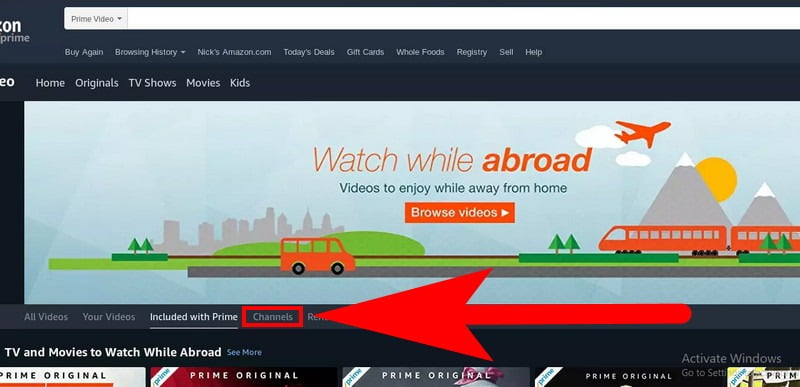
Step 5:
The row will be shifted with different categories of channels available on amazon prime videos. Here you might find the channels that you’re looking for but you’ve to see a complete list of channels to add hallmark channels on your plan. For this scroll down to the screen to Prime Video Channels.
Step 6:
Click on “See More” to see the complete list of channels offered by Amazon Prime.
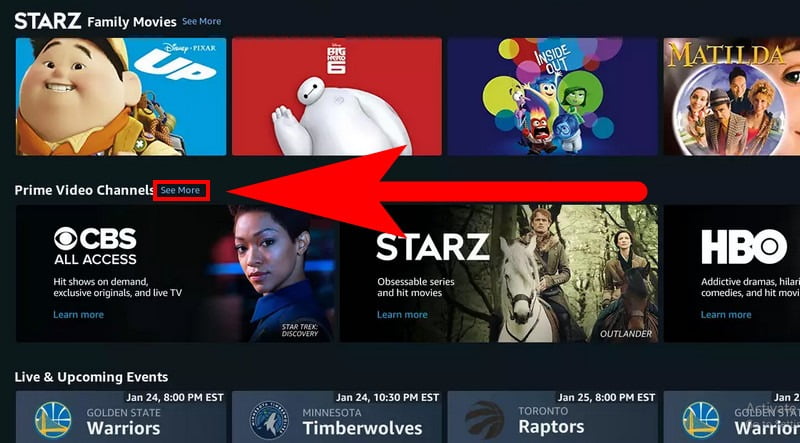
(In case if you aren’t able to find the see more button on your screen use this link to get it.)
Step 7:
Now you will be able to see a complete list of hallmark channels or prime video channels with different categories like Entrainment, Features, Sports, Comedy etc.
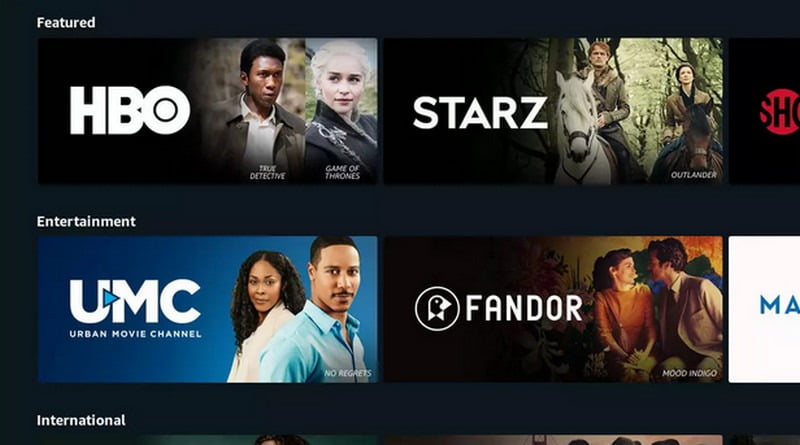
Step 8:
Select the channels that you want to add on your Amazon Prime Subscription Plan. You’ve added each channel individually by opening the channel web page.
Now you’ll be able to watch hallmark channels on amazon prime on your smart tv or any other streaming device such as laptop or smartphone. In case if you want to remove channels from amazon prime video then follow the above step 5 to open Channels row menu and from the list of channels remove the channel that you don’t want to watch.