There are a lot of online applications, web pages, offline applications available in the windows 10 computers those use microphone. That is why we must enable our microphone in windows 10 and make it easy for our application to use it for sending audio to the other end and recording anything. If you don’t know how to enable microphone in windows 10.
Then don’t worry about it because we are here to tell you that how you can make it possible to use the microphone in various windows applications. You just have to follow the steps that we are going to tell you in the below-mentioned section. If you follow the steps carefully then it will be so easy for you to activate the microphone in Windows 10 PC.
How To Enable Microphone in Windows 10
You don’t have to be so much tech-savvy to enable the microphone in Windows 10. All you’ve to do is follow a few steps that we are going to tell you if you want to learn how to use the microphone in Windows 10. You just have to make it sure that your microphone is connected to your system and it is powered on and is in working condition. Because if your microphone is not working physically then it will be hard for all of us to make it enable in windows 10.
Follow the steps :
- Find the system Settings of your Windows 10 PC.
- Now click on System option.
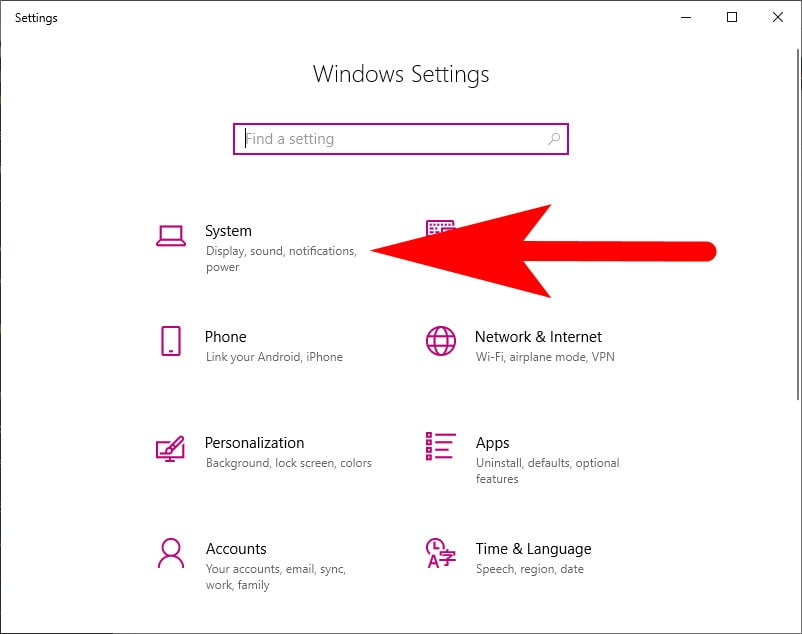
- Here find out the Sound Options.
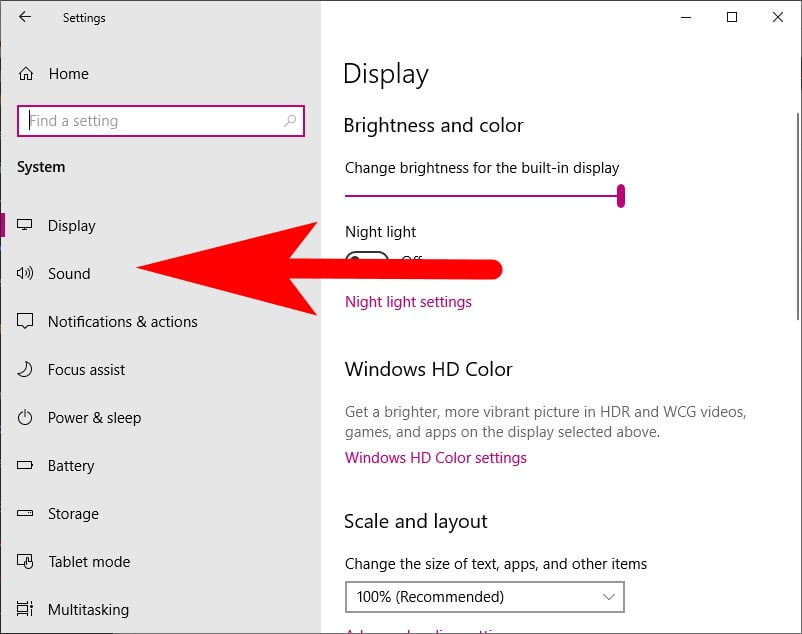
- Now you will see a section called Input.
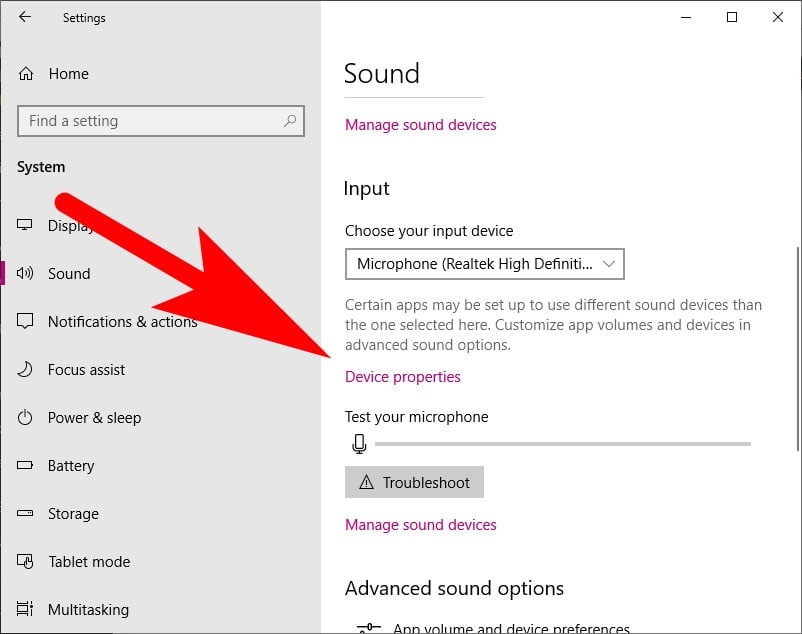
- Under the “Input” section find Device Properties.
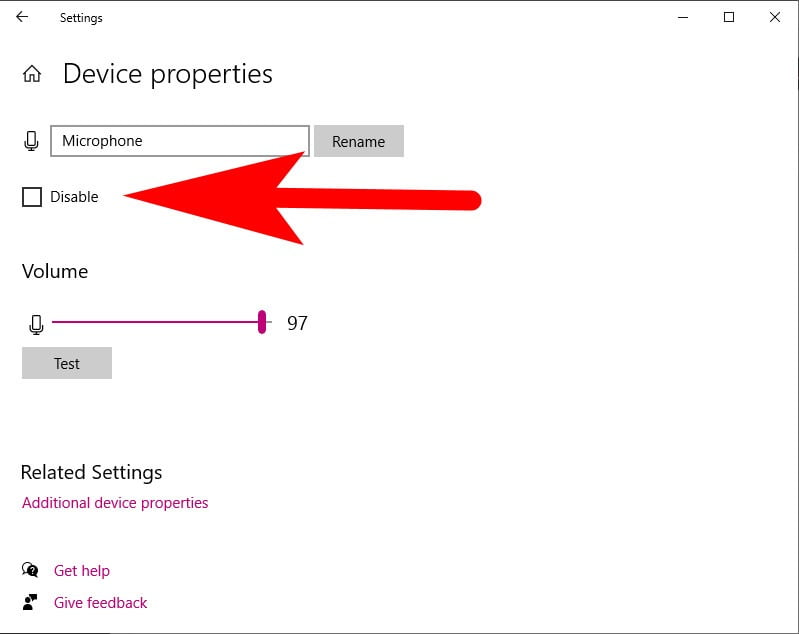
- Here you can click “Enable” to make your microphone enable in windows 10.
Uses of the microphone in Windows 10
We all know that there are a lot of uses of microphones in windows 10. We all have a lot of applications in our system that are asking for microphone permissions on our computer. For these applications, we have to use microphones.
Sometimes we are using Skype-like applications that require our microphones to be turned on. You can use a Microphone for recording video guides or making the video calls from your computer and many more things can be easily performed with the help of a microphone. When it comes to communication.
Web Browsers Ask For Permissions :
A web browser is an application that is asking for microphone permissions most of the time. We all know that microphone permissions are required in browsers. We can give these permissions to the browser with a single click, but. The main thing behind it is that if we have not yet enabled the microphone in our settings. Then it will not be possible to use a microphone even in a browser.